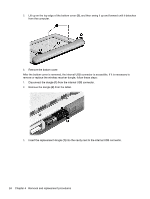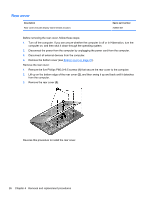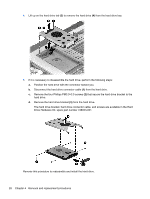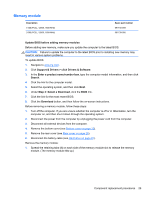HP ENVY Rove 20-k014us HP ENVY Rove 20 Mobile All-in-One PC - Maintenance and - Page 32
from the tablet., Remove the dongle
 |
View all HP ENVY Rove 20-k014us manuals
Add to My Manuals
Save this manual to your list of manuals |
Page 32 highlights
5. Lift up on the top edge of the bottom cover (3), and then swing it up and forward until it detaches from the computer. 6. Remove the bottom cover. After the bottom cover is removed, the internal USB connector is accessible. If it is necessary to remove or replace the wireless receiver dongle, follow these steps: 1. Disconnect the dongle (1) from the internal USB connector. 2. Remove the dongle (2) from the tablet. 3. Insert the replacement dongle (1) into the cavity next to the internal USB connector. 24 Chapter 4 Removal and replacement procedures

5.
Lift up on the top edge of the bottom cover
(3)
, and then swing it up and forward until it detaches
from the computer.
6.
Remove the bottom cover.
After the bottom cover is removed, the internal USB connector is accessible. If it is necessary to
remove or replace the wireless receiver dongle, follow these steps:
1.
Disconnect the dongle
(1)
from the internal USB connector.
2.
Remove the dongle
(2)
from the tablet.
3.
Insert the replacement dongle
(1)
into the cavity next to the internal USB connector.
24
Chapter 4
Removal and replacement procedures