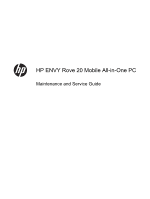Y-axis capacitor board
.......................................................................................................
30
RTC battery
.......................................................................................................................
31
USB board
.........................................................................................................................
32
X-axis capacitor board
.......................................................................................................
33
Converter board
.................................................................................................................
35
Media card reader board
...................................................................................................
37
USB connector cable
.........................................................................................................
38
Speakers
............................................................................................................................
39
Display stand recess
..........................................................................................................
41
Power button board
...........................................................................................................
42
Battery
...............................................................................................................................
44
Webcam/microphone module
............................................................................................
46
Audio/USB board
...............................................................................................................
47
WLAN module
....................................................................................................................
49
Air flow channel
.................................................................................................................
51
Display panel cable
............................................................................................................
52
Fan
.....................................................................................................................................
53
System board
.....................................................................................................................
54
Heat sink
............................................................................................................................
56
Display stand
.....................................................................................................................
58
Wireless antenna
...............................................................................................................
58
Middle frame
......................................................................................................................
59
Power connector cable
......................................................................................................
62
5
Using Setup Utility (BIOS) and HP PC Hardware Diagnostics (UEFI)
......................................................
64
Starting Setup Utility (BIOS)
...............................................................................................................
64
Updating the BIOS
.............................................................................................................................
64
Determining the BIOS version
...........................................................................................
64
Downloading a BIOS update
.............................................................................................
65
Using HP PC Hardware Diagnostics (UEFI)
......................................................................................
65
Downloading HP PC Hardware Diagnostics (UEFI) to a USB device
...............................
66
6
Specifications
................................................................................................................................................
67
Computer specifications
.....................................................................................................................
67
Hard drive specifications
....................................................................................................................
68
7
Backing up, restoring, and recovering
.......................................................................................................
69
Creating recovery media and backups
...............................................................................................
69
Creating HP Recovery media
............................................................................................
70
Restore and recovery
.........................................................................................................................
71
vi