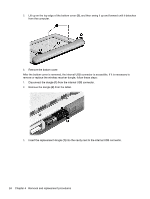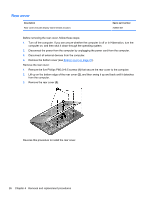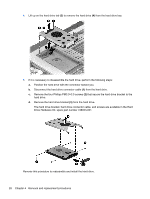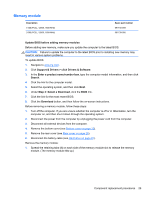HP ENVY Rove 20-k014us HP ENVY Rove 20 Mobile All-in-One PC - Maintenance and - Page 33
Connect the dongle, to the internal USB connector., Reverse this procedure to install the bottom
 |
View all HP ENVY Rove 20-k014us manuals
Add to My Manuals
Save this manual to your list of manuals |
Page 33 highlights
4. Connect the dongle (2) to the internal USB connector. Reverse this procedure to install the bottom cover. Component replacement procedures 25

4.
Connect the dongle
(2)
to the internal USB connector.
Reverse this procedure to install the bottom cover.
Component replacement procedures
25