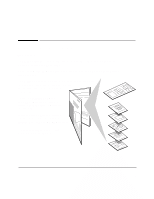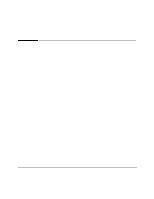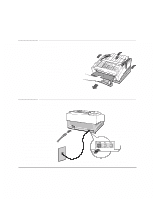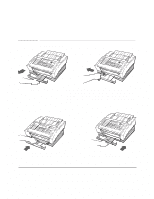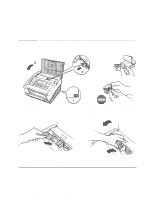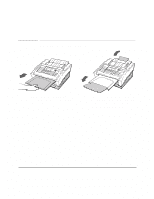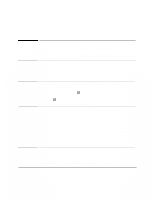HP FAX-750 HP Fax 700/750 - (English) User Guide - Page 11
Opening the document trays
 |
View all HP FAX-750 manuals
Add to My Manuals
Save this manual to your list of manuals |
Page 11 highlights
Opening the document trays ek 7 Reach under the front panel and slide the document out tray forward, until it stops. ek 8 Extend both the document in tray and out tray. Press down on the front edge of the out tray, and the back edge of the in tray to flip them open. 6
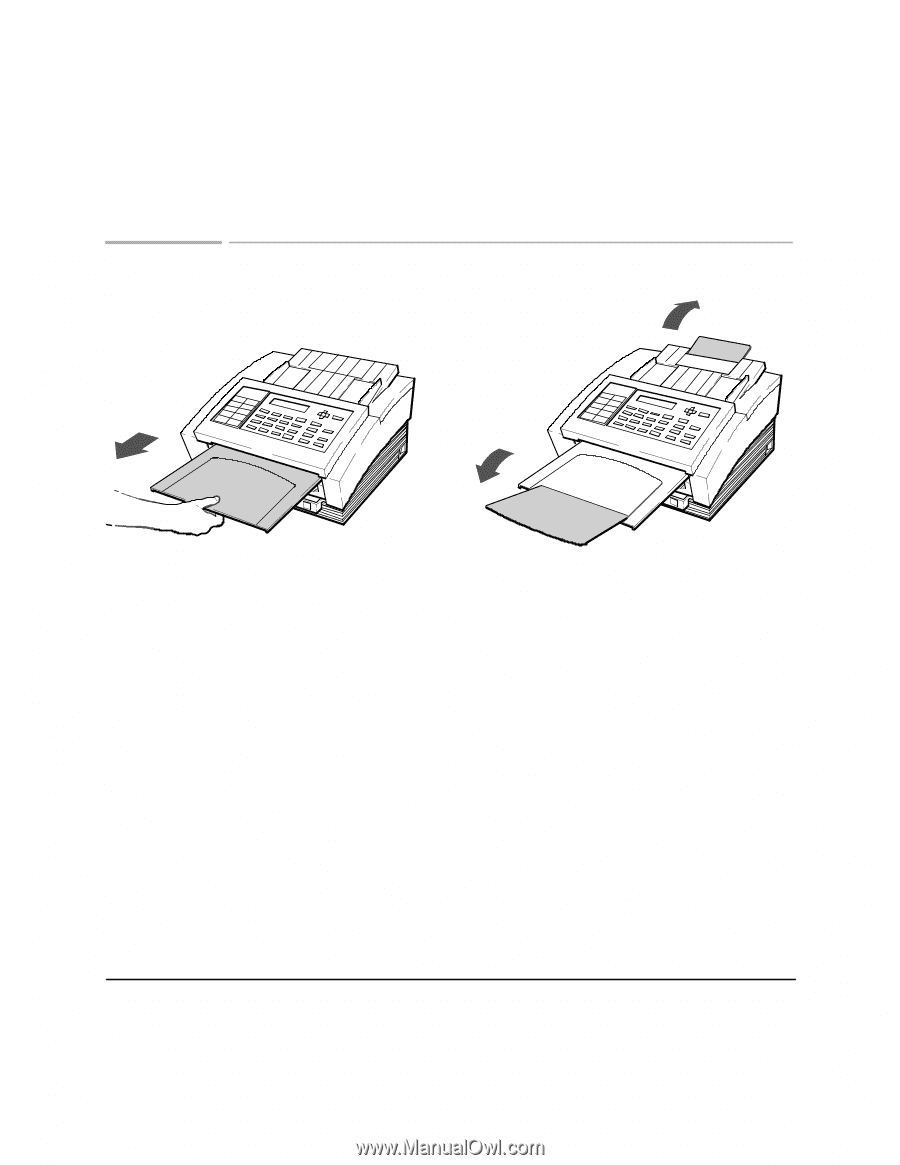
6
Opening the document trays
Reach under the front panel and
slide the document out tray forward,
until it stops.
Extend both the document in tray and
out tray. Press down on the front edge
of the out tray, and the back edge of
the in tray to flip them open.
ek 7
ek 8