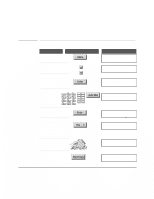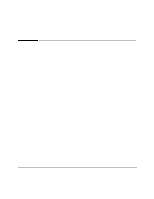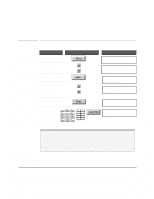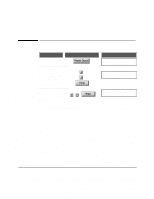HP FAX-750 HP Fax 700/750 - (English) User Guide - Page 44
Sending a fax at a later time
 |
View all HP FAX-750 manuals
Add to My Manuals
Save this manual to your list of manuals |
Page 44 highlights
Sending a fax at a later time Do This Press Menu Using These Buttons Browse to 5: Schedule Send Fax Choose Schedule Send Fax To Display Menu Options (1-9) 1:Scan & Send Menu Options (1-9) 5:Schedule Send Fax Enter number Dial a number, manually, One-Touch, or Auto Dial Enter the time you want the fax sent If you entered only one number, store the fax, or leave it in the in tray Load the document, face down Press Start/Copy Press Stop to cancel Enter number Enter time to send 24Hr Clk [5:30] 17:30 Send from Intray/Memory Document ready Storing document 39
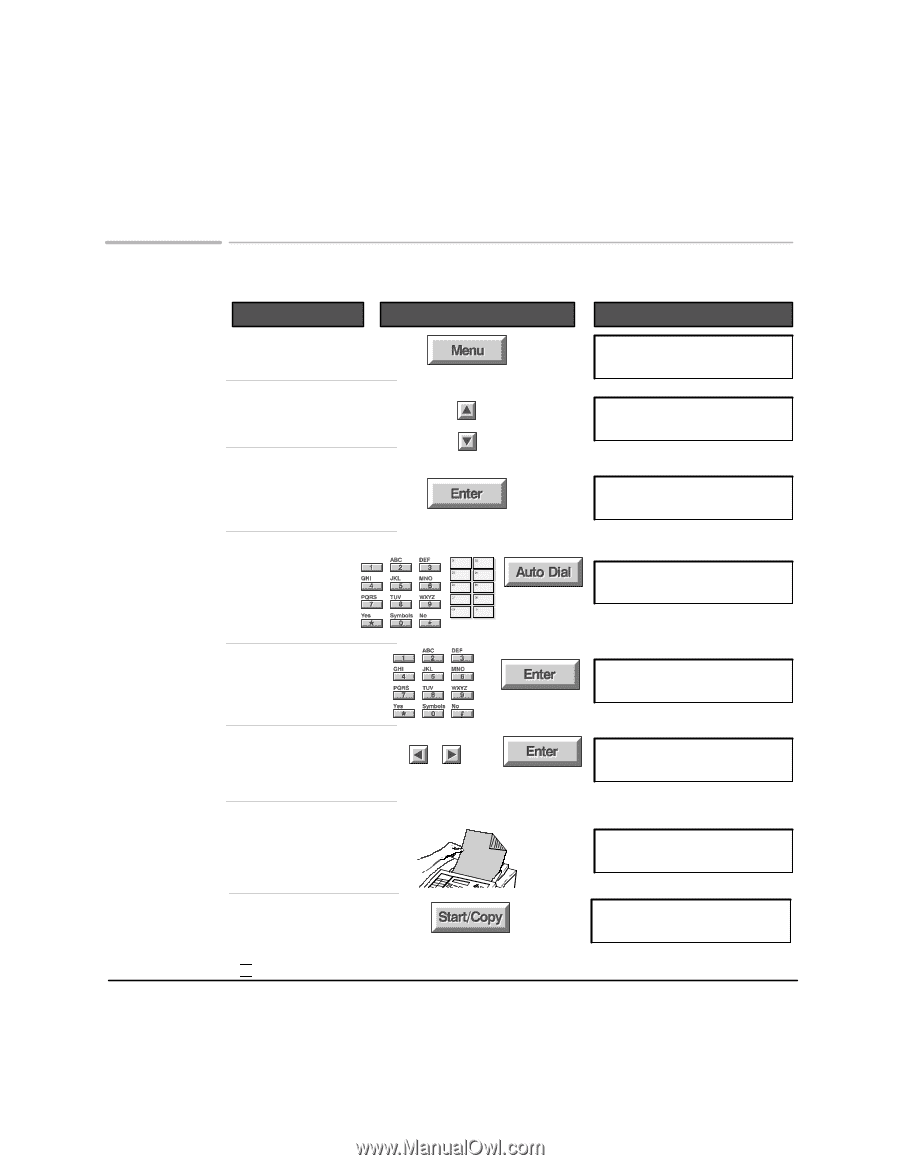
39
Sending a fax at a later time
Using These Buttons
Do This
To Display
Press
Menu
Menu Options (1-9)
1:Scan & Send
Browse to
5: Schedule Send Fax
Menu Options (1-9)
5:Schedule Send Fax
Choose
Schedule Send Fax
Enter number
Dial a number,
manually,
One-Touch, or
Auto Dial
Enter the time you
want the fax sent
Enter time to send
24Hr Clk
[5:30] 17:30
If you entered only one
number, store the fax,
or leave it in the in tray
Send from
Intray/Memory
Load the document,
face down
Document ready
Press
Start/Copy
Storing document
Enter number
Press Stop to cancel