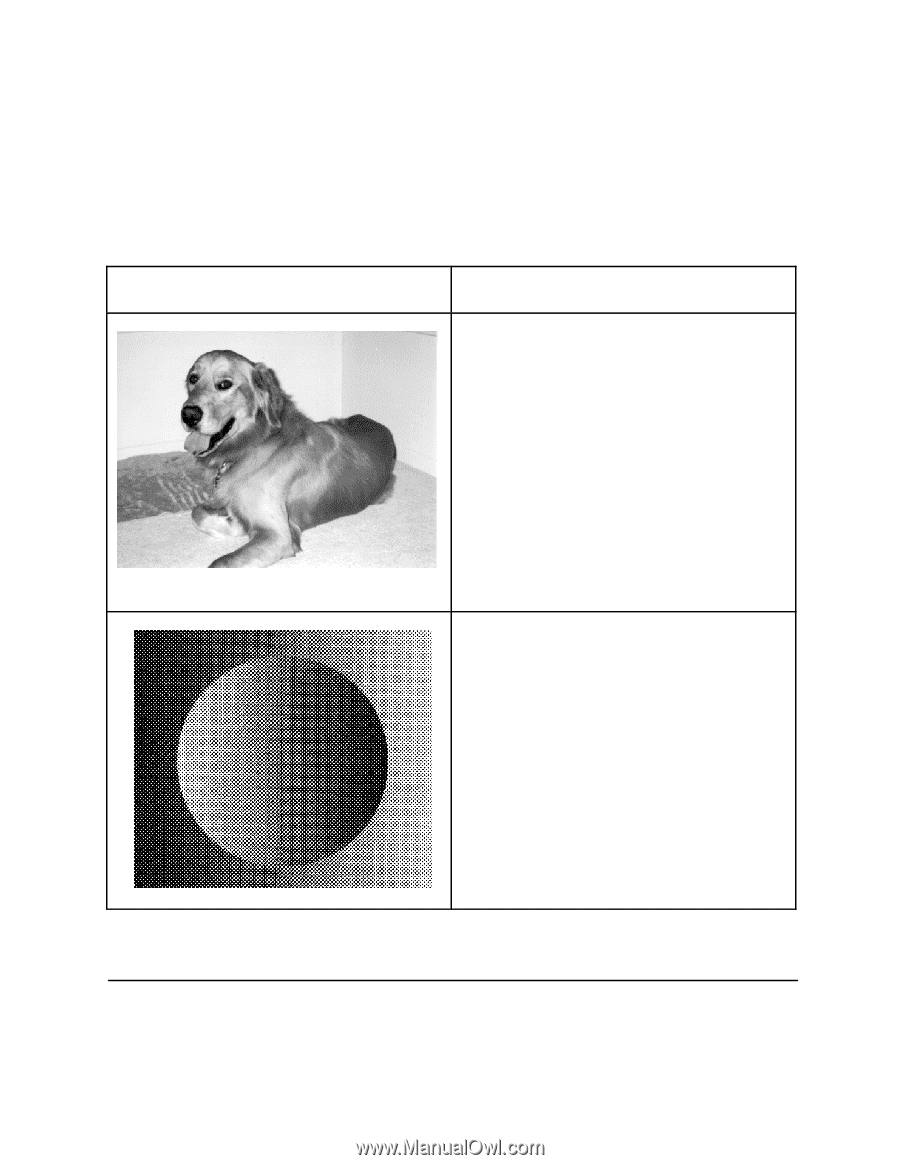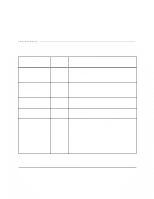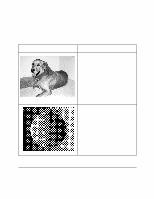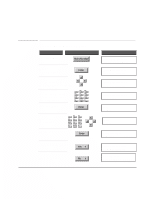HP FAX-750 HP Fax 700/750 - (English) User Guide - Page 32
To send a fax, or make a copy, of this type document, Consider choosing these settings
 |
View all HP FAX-750 manuals
Add to My Manuals
Save this manual to your list of manuals |
Page 32 highlights
To send a fax, or make a copy of this type document Consider choosing these settings Photograph When your document includes a picture with several shades of grey or many colors, press the Photograph button on the front panel. After you send a fax, or make a copy, Photograph returns to off. Set Photo Quality in the settings menu to the setting you will usually use, Quality or Economy. When you choose Quality, it requires more time to process, but produces a better reproduction. When you send photographs, or a fax with a lot of detail, try Scan and Send to reduce telephone time. Resolution, Contrast and Photograph Use all of the above settings on the front panel to adjust for unusual documents. Try making a copy before you send a fax that contains unusual material. The copy will indicate how your fax will be received on a comparable fax machine. 27