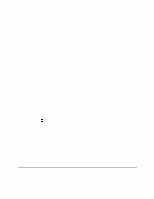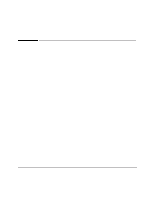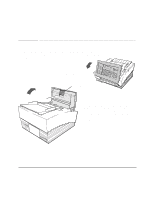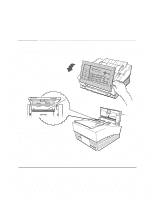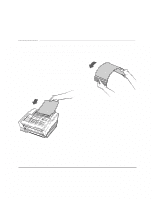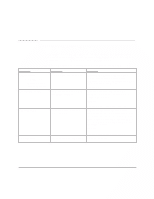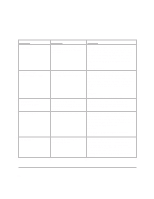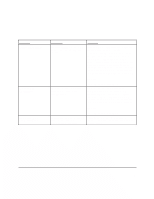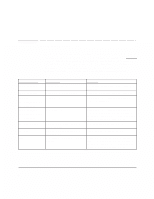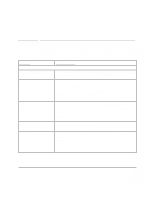HP FAX-750 HP Fax 700/750 - (English) User Guide - Page 69
Loading multi documents to prevent jams
 |
View all HP FAX-750 manuals
Add to My Manuals
Save this manual to your list of manuals |
Page 69 highlights
Loading multipage documents to prevent jams When "Reload Document" is displayed, you may have to follow this procedure if your document contains many pages. Hold the document by the top and bottom edges. Bend it upwards to fan the bottom edges. Load the document so that the pages are fanned as they feed into the in tray. 64
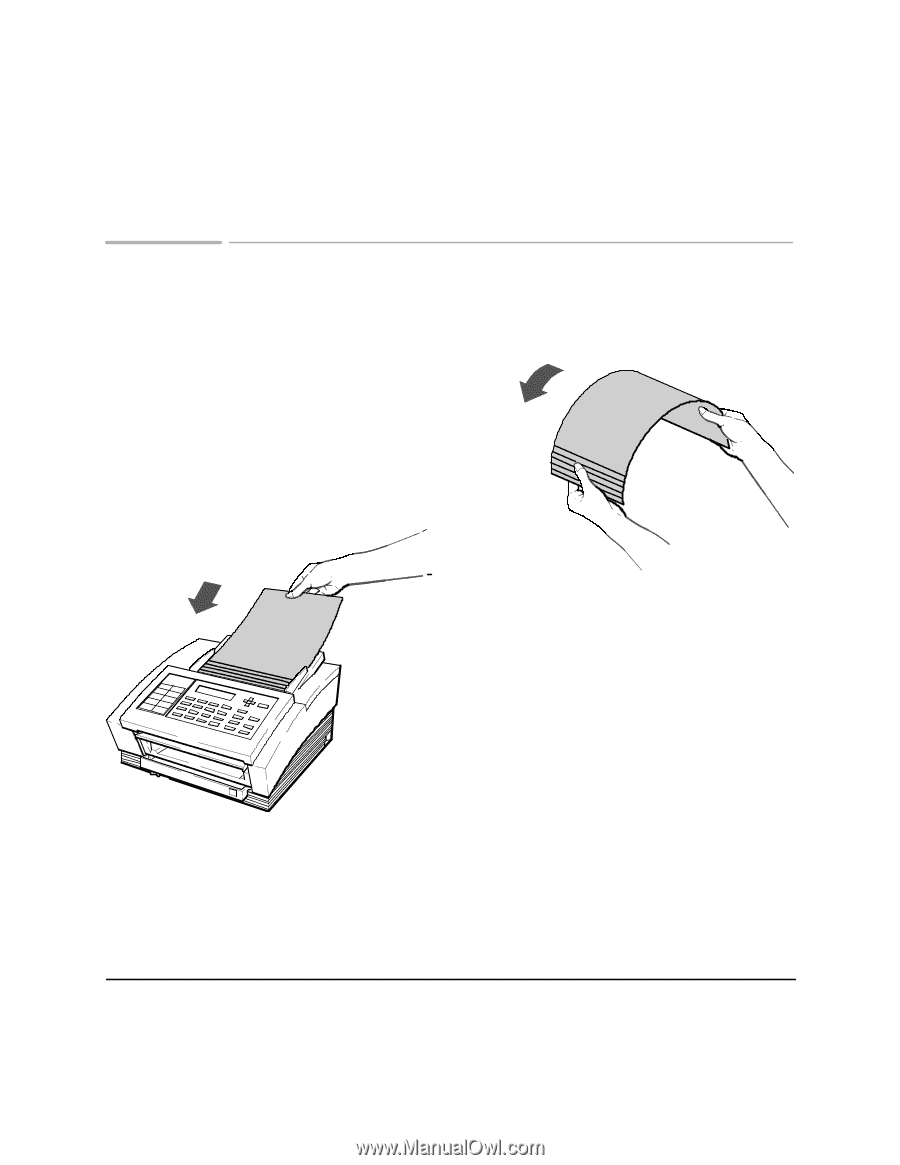
64
Loading multipage documents to prevent jams
When
"Reload Document"
is displayed, you may have to follow this
procedure if your document contains many pages.
Hold the document by the top and bottom
edges. Bend it upwards to fan the bottom
edges.
Load the document so that the pages are
fanned as they feed into the in tray.