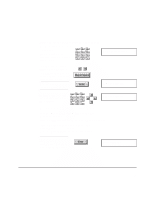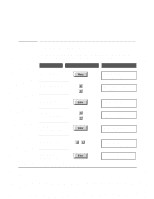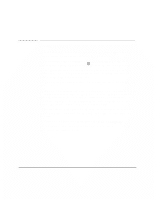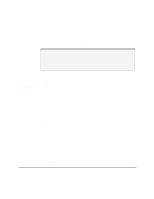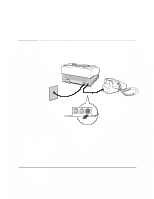HP FAX-750 HP Fax 700/750 - (English) User Guide - Page 21
Setting the dialing method
 |
View all HP FAX-750 manuals
Add to My Manuals
Save this manual to your list of manuals |
Page 21 highlights
` Setting the dialing method The factory default dialing method is Tone, or touch dialing. If your telephone system uses a Pulse, or rotary dialing method, follow these instructions to select Pulse. Do This Using These Buttons To Display Display the Menu Menu Options (1-8) 1:Scan & Send Browse to 6: Settings Menu Options (1-8) 6:Settings Choose Settings Browse to 06: Dialing Method Choose 06: Dialing Method Select Pulse or Tone Save the new Dialing Method Press Stop to leave the menus 16 Settings (1-18) 01:Date & Time Settings (1-18) 06:Dialing Method Dialing Method Pulse/Tone* Dialing Method Pulse/Tone* Settings (1-18) 06:Dialing Method
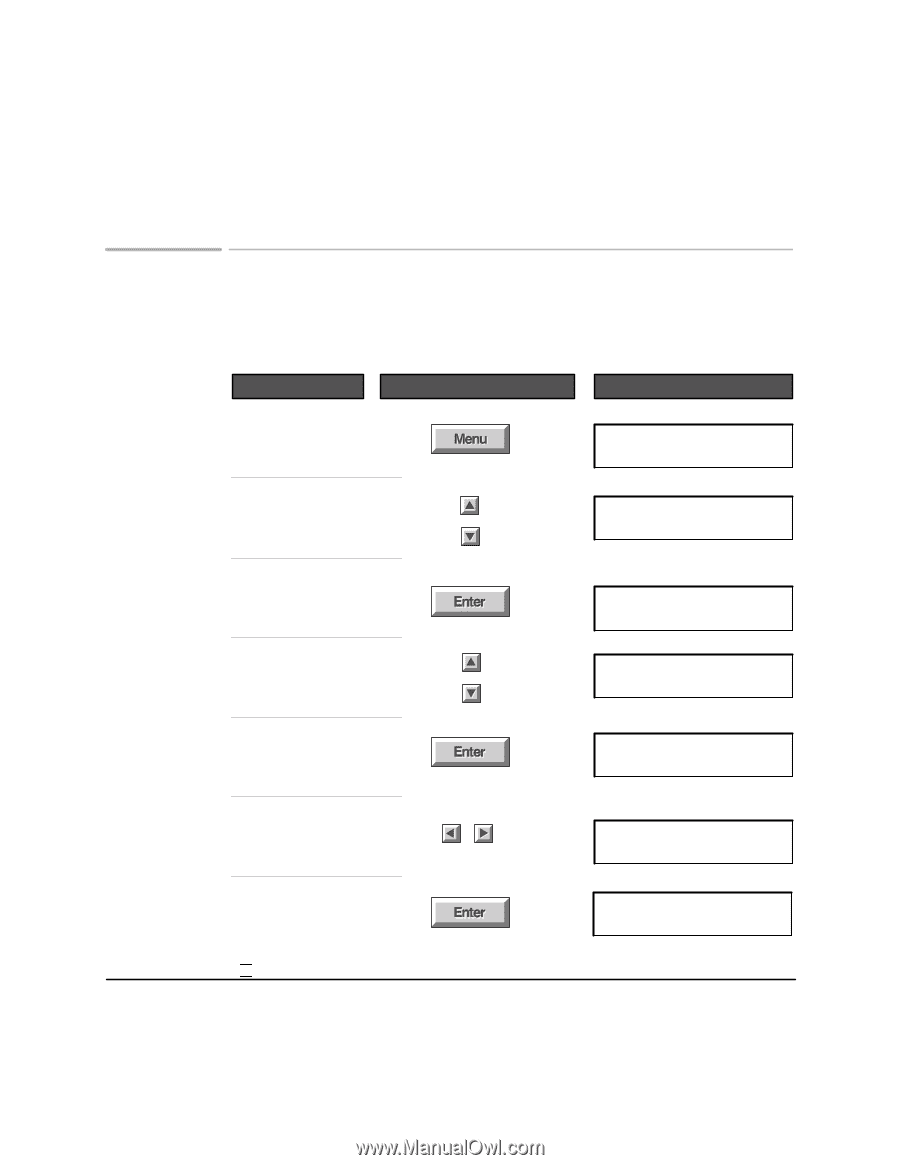
16
`
Setting the dialing method
The factory default dialing method is Tone, or touch dialing. If your telephone
system uses a Pulse, or rotary dialing method, follow these instructions to select
Pulse.
Using These Buttons
Do This
To Display
Display the Menu
Menu Options (1-8)
1:Scan & Send
Browse to 6: Settings
Menu Options (1-8)
6:Settings
Settings (1-18)
01:Date & Time
Choose Settings
Settings (1-18)
06:Dialing Method
Browse to
06: Dialing Method
Select Pulse or Tone
Dialing Method
Pulse/Tone*
Choose
06: Dialing Method
Dialing Method
Pulse/Tone*
Save the new
Dialing Method
Settings (1-18)
06:Dialing Method
Press Stop to leave the menus