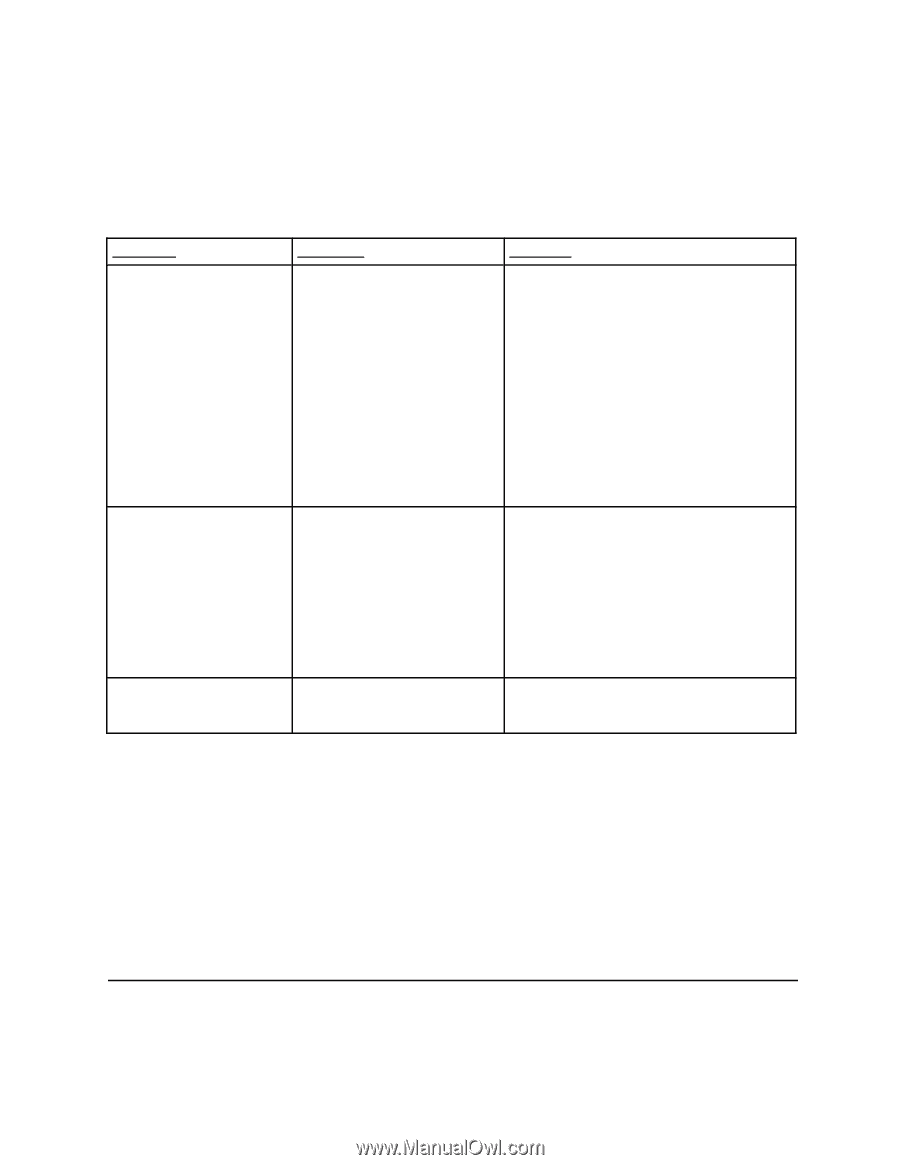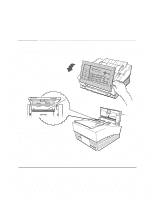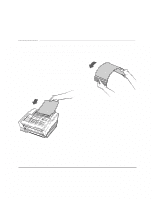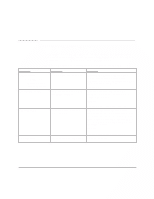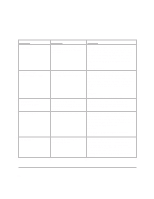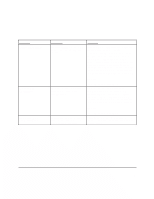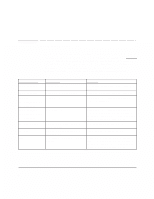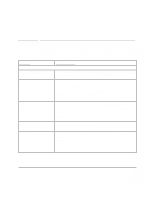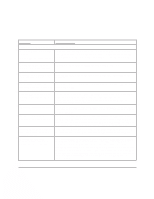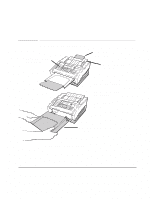HP FAX-750 HP Fax 700/750 - (English) User Guide - Page 72
cartridge if there is none. If there is - ink cartridge
 |
View all HP FAX-750 manuals
Add to My Manuals
Save this manual to your list of manuals |
Page 72 highlights
Message Replace ink cartridge Reseat or load ink cartridge Send error FAX may be incomplete Meaning The print cartridge is out of ink, or ink is not flowing from the cartridge. Remedy First, check to see that all pieces of tape are removed from the print cartridge. If the print cartridge is empty, install a new cartridge. If the cartridge is not empty, it could be that it needs cleaning. Use a lint-free cloth moistened with water to gently clean the contacts on the cartridge and the cartridge cradle. Reinstall the print cartridge. Faxes received while out of ink are received to memory and printed when ink is available. See Also Installing the print cartridge, 5 The print cartridge is missing, or not seated correctly in the cartridge cradle. Open the top cover and install a print cartridge if there is none. If there is a cartridge, remove it and reinstall it (press firmly until the cartridge snaps into place). Faxes received while out of ink are received to memory and printed when ink is available. See Also An error occurred while sending a fax. If some pages were sent, they may not be complete. Installing the print cartridge, 5 Check your fax carefully to be sure that it is complete. If it is a critical fax, you may want to send it again. 67