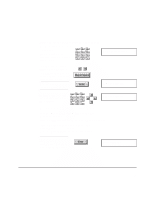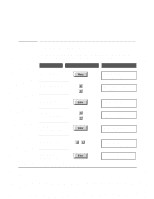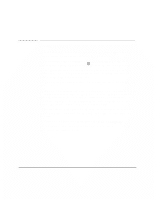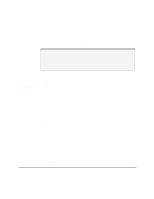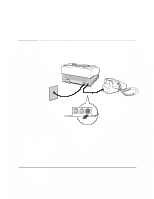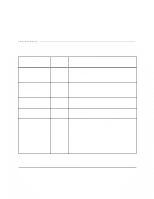HP FAX-750 HP Fax 700/750 - (English) User Guide - Page 23
Warning - fax 700 machine
 |
View all HP FAX-750 manuals
Add to My Manuals
Save this manual to your list of manuals |
Page 23 highlights
If you wish to connect a telephone or an answering machine to your fax machine, follow the procedures on the following pages. Warning When you first set up your HP FAX, be sure to leave it on for at least 12 hours to charge the backup battery. The battery saves information you enter during set up. Topics of Interest Connecting a telephone, 20 Connecting a telephone answering machine, 21 Sending a Fax, 23 Making Copies, 25 Customizing Your HP FAX-700/750, 54 18
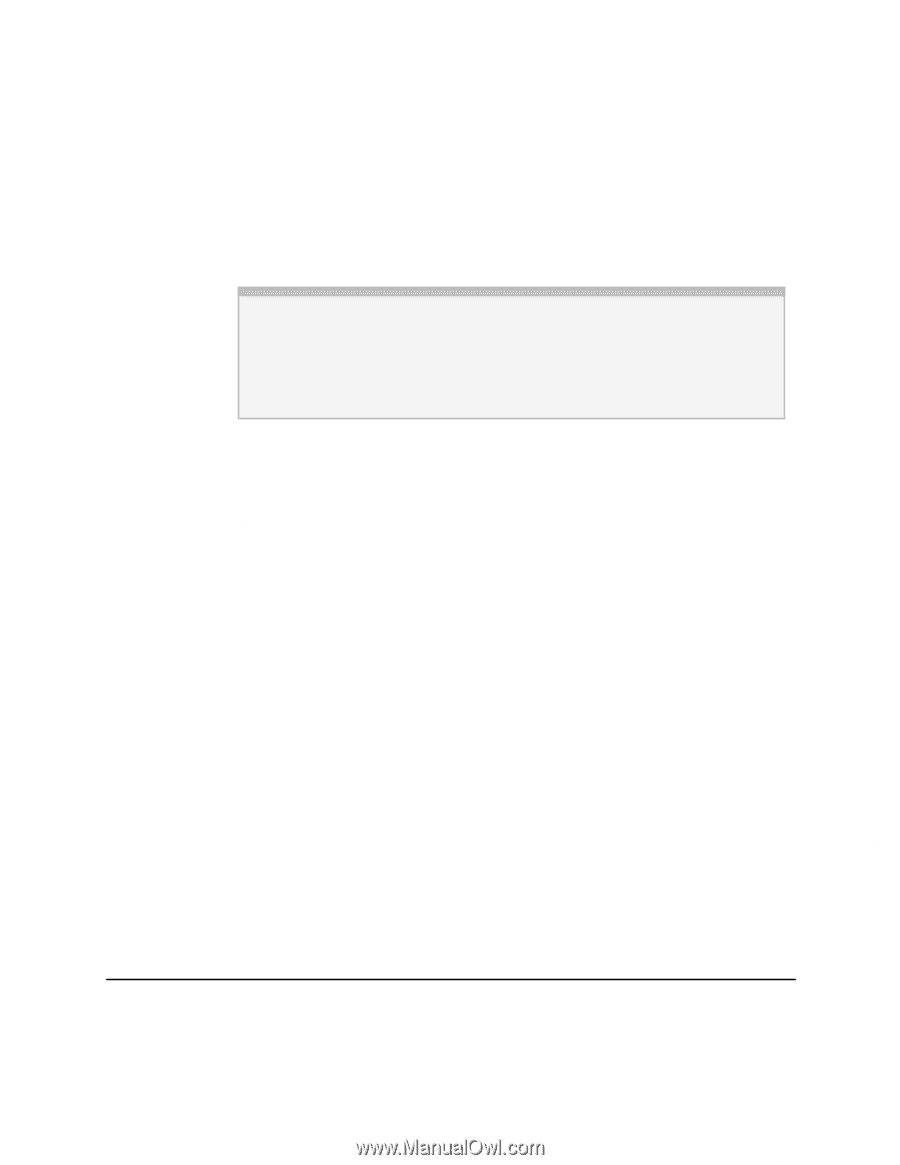
18
If you wish to connect a telephone or an answering machine to your fax machine,
follow the procedures on the following pages.
Warning
When you first set up your HP FAX, be sure to leave it on for at least 12
hours to charge the backup battery. The battery saves information you
enter during set up.
Topics of Interest
Connecting a telephone, 20
.........
Connecting a telephone answering machine, 21
Sending a Fax, 23
Making Copies, 25
Customizing Your HP FAX-700/750, 54