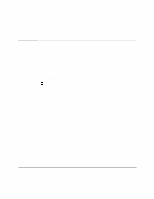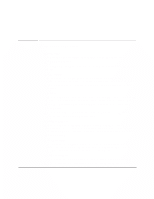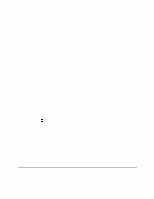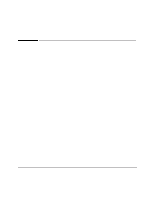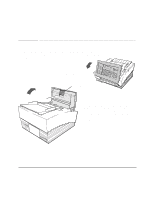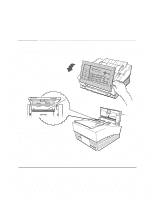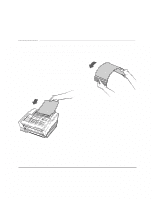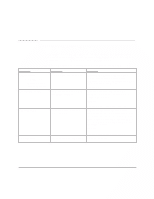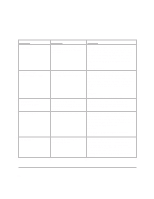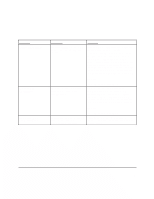HP FAX-750 HP Fax 700/750 - (English) User Guide - Page 67
Cleaning the scanner window glass
 |
View all HP FAX-750 manuals
Add to My Manuals
Save this manual to your list of manuals |
Page 67 highlights
Cleaning the scanner window glass When transmitted faxes or copies have lines or spots on them, follow these instructions to clean the scanner window glass and scanner plate. Lift the front panel to open it Scanning Glass Use a lint-free cloth moistened with water to clean the scanner window glass. Then close the front panel until both top corners snap into place. Scanner Plate 62
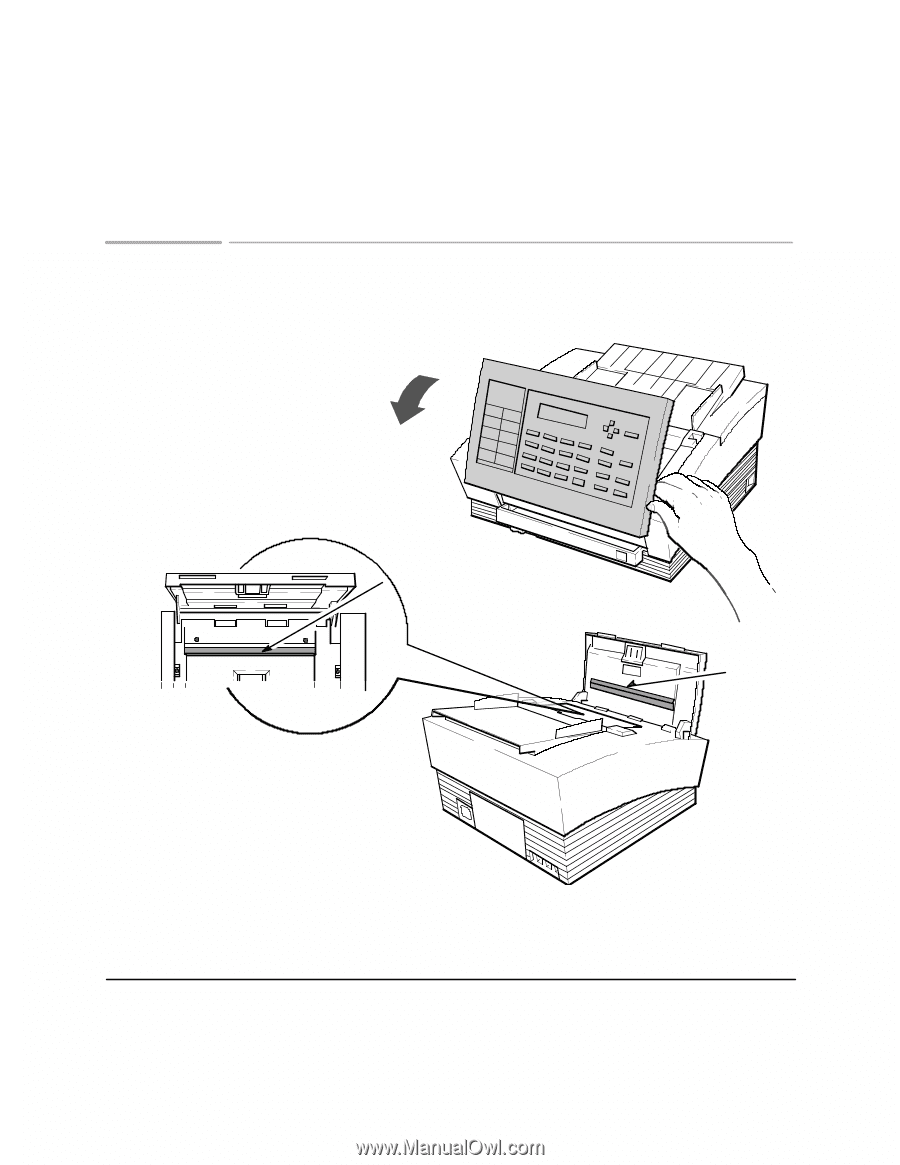
62
Cleaning the scanner window glass
When transmitted faxes or copies have lines or spots on them, follow these
instructions to clean the scanner window glass and scanner plate.
Lift the front panel to open it
Use a lint-free cloth moistened with water to
clean the scanner window glass. Then close
the front panel until both top corners snap into
place.
Scanning Glass
Scanner
Plate