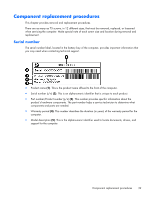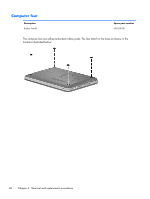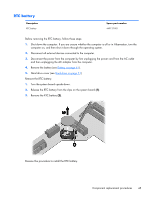HP G32-200 Compaq Presario CQ32 Notebook PC and HP G32 Notebook PC - Maintenan - Page 53
on each side of the memory module slot to release the memory
 |
View all HP G32-200 manuals
Add to My Manuals
Save this manual to your list of manuals |
Page 53 highlights
3. Lift the cover (2) and remove it (3). The memory/wireless compartment cover is included in the Plastics Kit, spare part number 608023-001. 4. Spread the retaining tabs (1) on each side of the memory module slot to release the memory module. (The edge of the module opposite the slot rises away from the computer.) Component replacement procedures 43

3.
Lift the cover
(2)
and remove it
(3)
. The memory/wireless compartment cover is included in the
Plastics Kit, spare part number 608023-001.
4.
Spread the retaining tabs
(1)
on each side of the memory module slot to release the memory
module. (The edge of the module opposite the slot rises away from the computer.)
Component replacement procedures
43