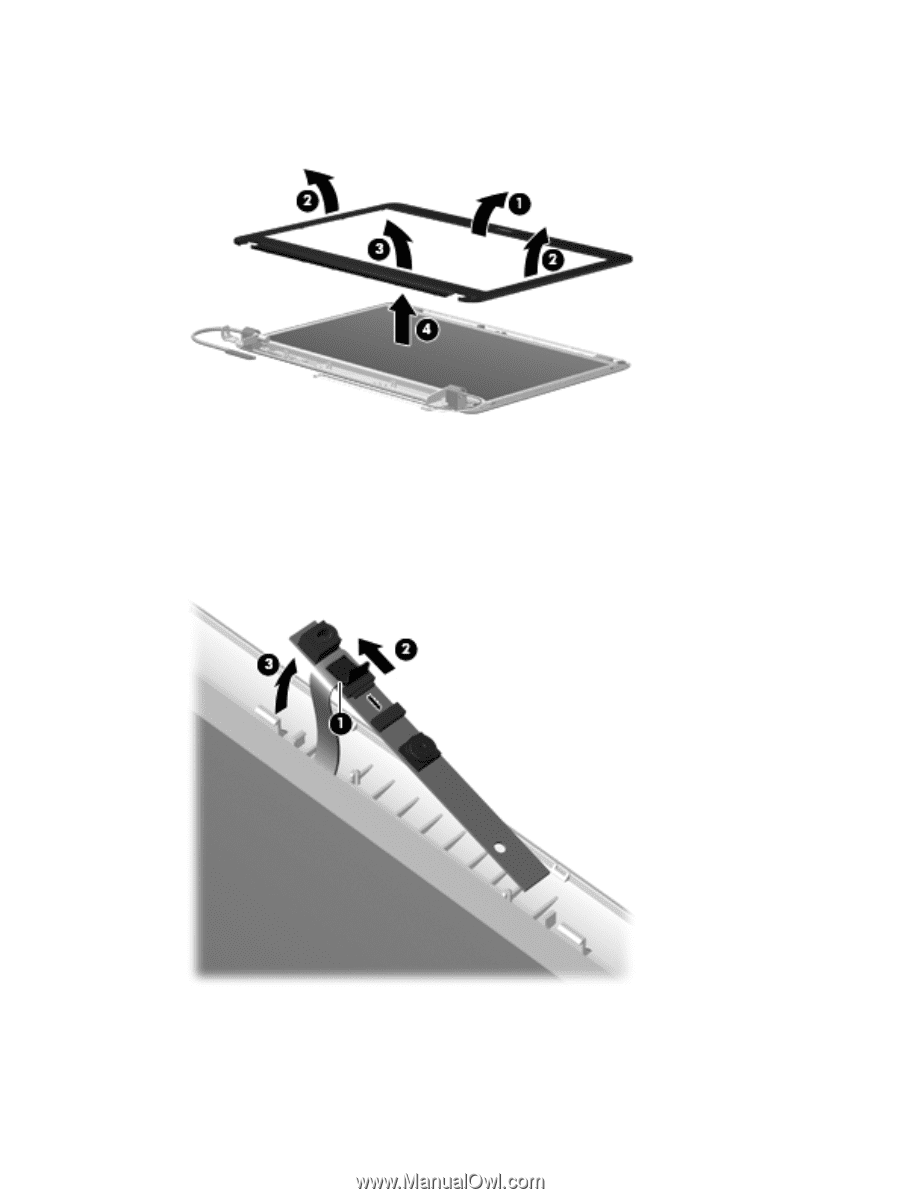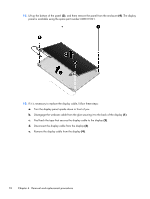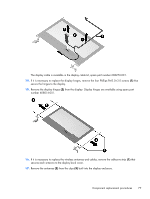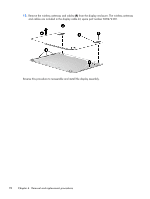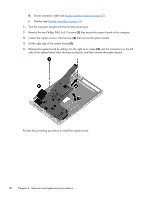HP G32-200 Compaq Presario CQ32 Notebook PC and HP G32 Notebook PC - Maintenan - Page 85
using spare part number 608031-001.
 |
View all HP G32-200 manuals
Add to My Manuals
Save this manual to your list of manuals |
Page 85 highlights
9. Remove the display bezel (4). The display bezel is available using spare part numbers 608020-001 (for use in Compaq Presario CQ32-branded computers), and 628918-001 (for use in HP G32-branded computers). 10. If it is necessary to replace the webcam module, remove the tape from the webcam module connector (1), disconnect the webcam cable (2) from the module. and lift the webcam (left side first) to disengage the double-sided tape on the display back cover (3). The webcam is available using spare part number 608031-001. 11. If it is necessary to replace the display panel, remove the two Phillips PM2.5×3.0 broadhead screws (1) and the two Phillips PM2.5×4.0 screws (2) that secure the display panel to the display enclosure. Component replacement procedures 75