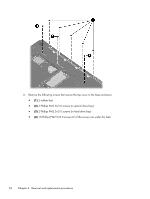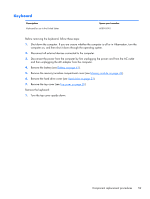HP G32-200 Compaq Presario CQ32 Notebook PC and HP G32 Notebook PC - Maintenan - Page 70
Reverse this procedure to install the keyboard., the top cover
 |
View all HP G32-200 manuals
Add to My Manuals
Save this manual to your list of manuals |
Page 70 highlights
2. Slide the keyboard clips off the bottom of the keyboard. 3. Pry to edges of the keyboard from the top cover (1), and the lift the top of the keyboard up from the top cover (2). 4. Slide the keyboard cable through the slot in the top cover (3). Reverse this procedure to install the keyboard. 60 Chapter 4 Removal and replacement procedures
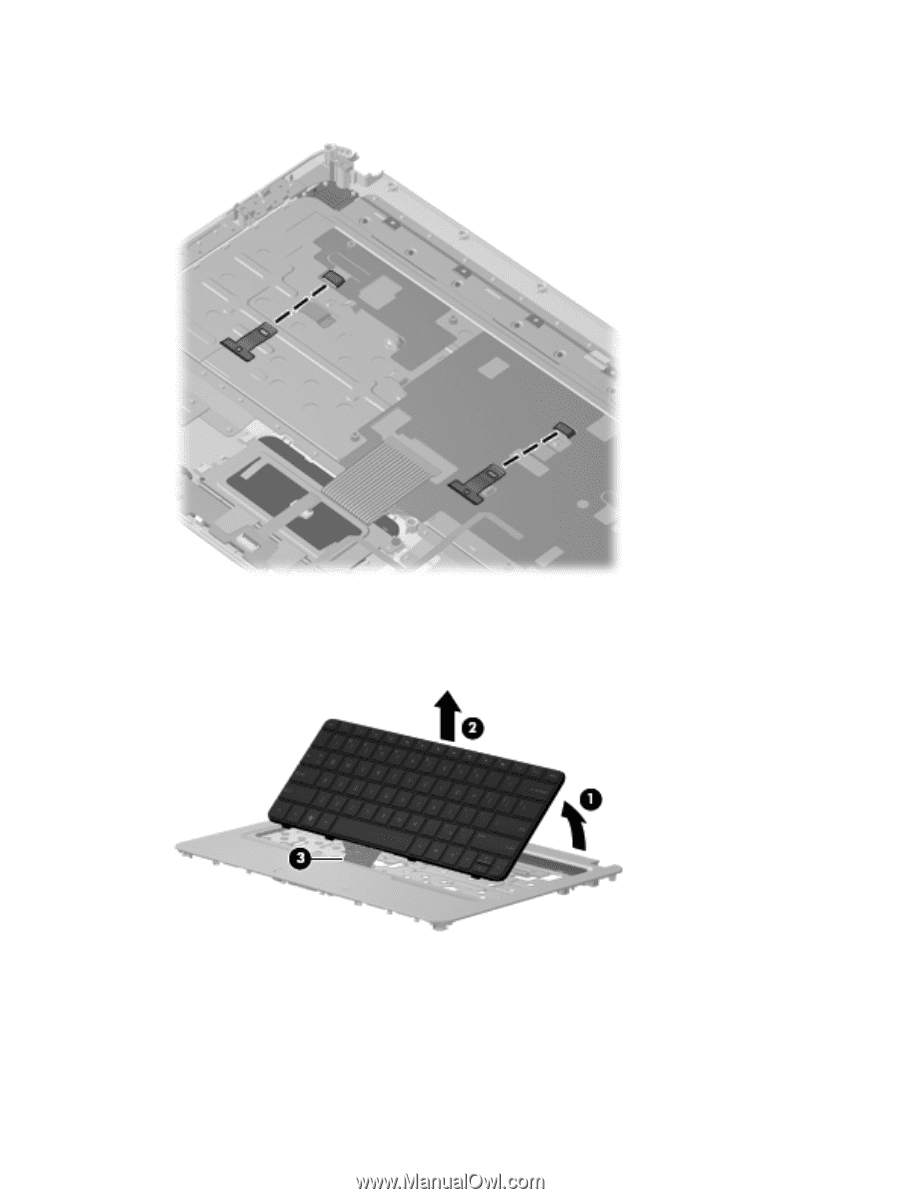
2.
Slide the keyboard clips off the bottom of the keyboard.
3.
Pry to edges of the keyboard from the top cover
(1)
, and the lift the top of the keyboard up from
the top cover
(2)
.
4.
Slide the keyboard cable through the slot in the top cover
(3)
.
Reverse this procedure to install the keyboard.
60
Chapter 4
Removal and replacement procedures