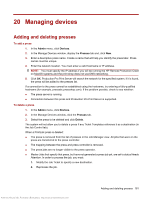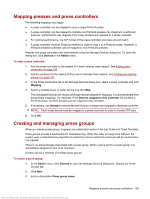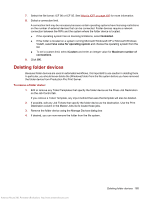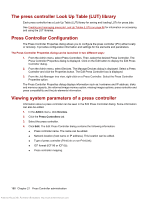HP Indigo 7000 User Guide 2 - Page 202
Press Controller administration, Managing SNAP fonts on a press controller, Automatic SNAP font
 |
View all HP Indigo 7000 manuals
Add to My Manuals
Save this manual to your list of manuals |
Page 202 highlights
21 Press Controller administration Managing SNAP fonts on a press controller A SNAP font is a rasterized version of a particular font that has been RIPped in a particular size, with a particular character set and kerning applied. Additional sizes of any given font can be created, but in order to change the kerning or character set for a given font, you must delete those SNAP fonts and recreate them with different attributes. SNAP fonts are used by variable text in VDP jobs. SNAP fonts are stored on the press controller. Each press controller maintains its own list of SNAP fonts. Some SNAP fonts are installed with the press controller software and cannot be deleted. These "built-in" fonts have a checkmark in the "Built-in" column in the SNAP Font Manager. The use of SNAP fonts differs for workflows involving PrintLink and non-PrintLink presses: ● PrintLink presses - The SNAP fonts reside entirely on the press controller. All VDP text processing is done on the press controller. ● non-PrintLink presses - When the VDP job arrives at the press controller, the system determines whether the required SNAP font is installed on the press. If a SNAP font is not available on the press, it is sent to the press with the job. Automatic SNAP font creation When a Production Pro RIP job contains SNAP fonts, the SNAP Font Manager checks to see if the requested font exists in its SNAP fonts library. If a particular SNAP font does not yet exist, the SNAP Font Manager creates the new SNAP font, in the particular point size and with the name of the RIP font, and stores this new SNAP font in its library. This speeds future jobs containing the same SNAP font, since the new font will not have to be RIPped again. In this way, SNAP Font Manager "learns as it goes", creating new SNAP fonts in specific point sizes, automatically. NOTE: SNAP fonts that are auto-created by SNAP Font Manager will use the same character set and kerning as existing SNAP fonts with the same font name. If an existing font does not yet exist in the SNAP Font Manager, then the auto-created SNAP font will use default values of the Windows character set and kerning. If this is undesirable, you must manually create at least one size of the font in SNAP Font Manager. Then, any future auto-created fonts with that font name will take on the same attributes as the font you manually created. Adding SNAP fonts to a press controller If a SNAP font has been previously created on one press controller, it does not necessarily need to be re-created on all other press controllers. Instead, it can be exported from the original press controller and then be imported to as many other press controllers as necessary. See Importing and exporting SNAP fonts on page 187 Use this procedure if the SNAP font must be created. 186 Chapter 21 Press Controller administration Antenna House XSL Formatter (Evaluation) http://www.antennahouse.com/