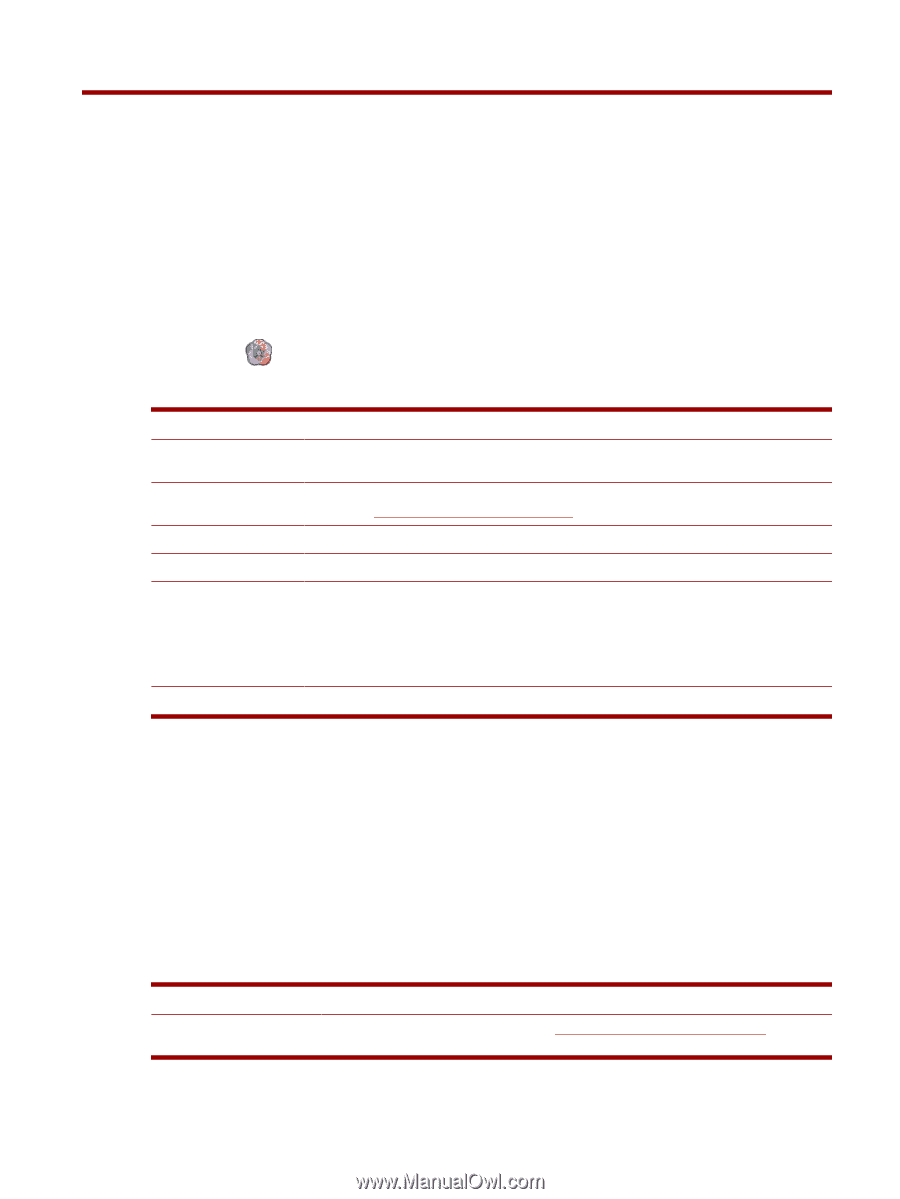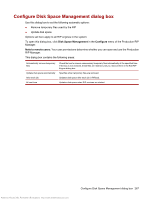HP Indigo 7000 User Guide 2 - Page 279
Production RIP Manager reference, The Production RIP Manager, Con RIP Groups dialog box
 |
View all HP Indigo 7000 manuals
Add to My Manuals
Save this manual to your list of manuals |
Page 279 highlights
32 Production RIP Manager reference The Production RIP Manager The Production RIP Manager handles the tasks associated with RIPping jobs and managing RIPs. The Production RIP Manager dialog box is used to update and view the configuration of RIP groups and engines. To open the Production RIP Manager dialog box, click RIP Manager in the Admin menu, or click the RIP Manager toolbar button. The Production RIP Manager dialog box contains the following: RIP Groups Top of the tree. Displays the names of the RIP groups and Unassigned, a virtual group for RIP engines that are not assigned to any group. Displays the names of the RIP engines assigned to each RIP group and icons indicating engine status. See RIP engine status icons on page 270. Menu bar File Exit - closes the Production RIP Manager Configure RIP Groups - create, edit, and set priorities for RIP groups RIP Engines - create, edit, and assign RIP engines to groups Fonts - install/uninstall fonts on RIP engines Disk Space Management - configure automatic disk space update and temporary file removal Help About - displays version of Production RIP Manager software Configure RIP Groups dialog box Use the Configure RIP Groups dialog to perform any of the following tasks: ● Create a new RIP group ● Select an existing RIP group for viewing, editing, duplicating, or deleting ● Change the priority of RIP groups To open the Configure RIP Groups dialog box, click RIP Groups in the Configure menu in the Production RIP Manager The Configure RIP Groups dialog box contains the following areas: Existing RIP Groups New Lists the RIP groups that are currently configured. Opens the Edit RIP Group dialog box See Edit RIP Group dialog box on page 264 to create a new RIP group. Antenna House XSL Formatter (Evaluation) http://www.antennahouse.com/ The Production RIP Manager 263