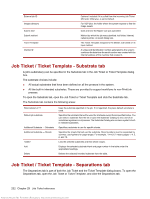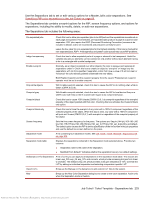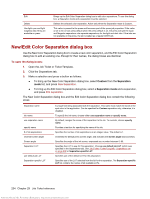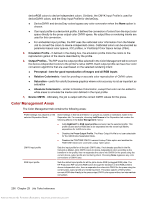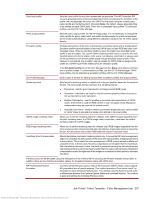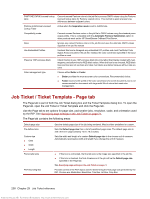HP Indigo 7000 User Guide 2 - Page 251
Job Ticket / Ticket Template - Color Management tab, The Color Workflow, Grayscale, Separation mode
 |
View all HP Indigo 7000 manuals
Add to My Manuals
Save this manual to your list of manuals |
Page 251 highlights
Job Ticket / Ticket Template - Color Management tab The Color Management tab is part of both the Ticket Template and the Job Ticket dialog boxes. To open the Color Management tab, open the Job Ticket or Ticket Template, and click the Color Management tab. Use the Color Management tab to set color management properties for a Master Job. See Specifying RIP color management in the Job Ticket on page 64. The editable properties are: ● The ICC (International Color Consortium) profiles to be used for the job. Use the profiles provided, or click the button to open the ICC Profile Manager to import new ICC profiles. ● Rendering intents ● Color management type (or override color management) ● Pantone substitution ● Preservation of process black The Color Management tab is disabled when Grayscale is the selected Separation mode in the Separation tab. The Color Workflow The Color Management tab lets you set control the color processing of a Master Job using industry standard's ICC profiles and rendering intents. Here's how they are used in the color management workflow of Production Pro Print Server: The process works as follows: 1. Color Spaces - Master Jobs enter Production Pro Print Server as PostScript, PDF, TIFF, or JPG files that specify color spaces for their objects. ● Different color spaces may be defined for different objects, even within a single file. ● Color spaces may be calibrated (defined within the file) or device colors (undefined deviceRGB, deviceCMYK, or deviceGray). 2. Input Profiles - The RIP uses the input profiles selected in the Color Management tab to convert undefined device colors to device-independent colors. The RGB Input Profile is used to convert Job Ticket / Ticket Template - Color Management tab 235 Antenna House XSL Formatter (Evaluation) http://www.antennahouse.com/