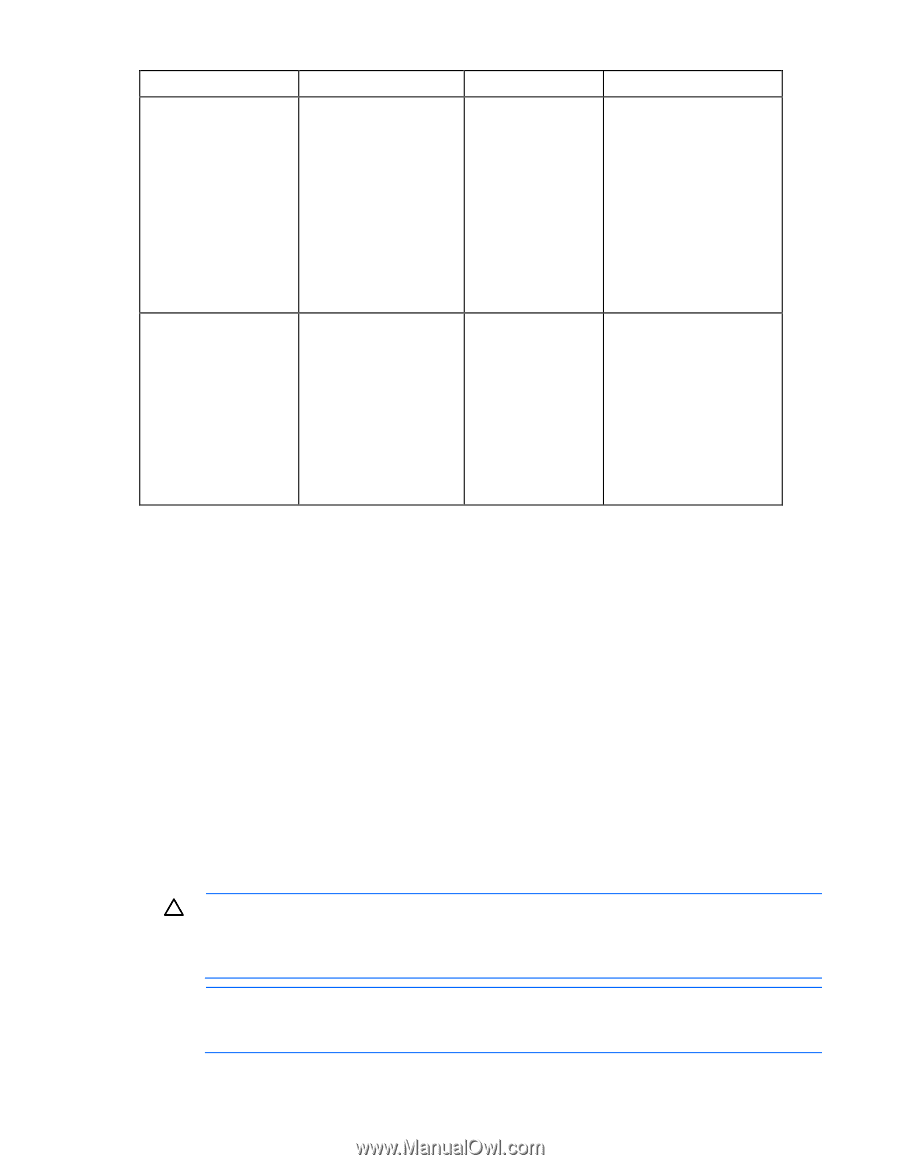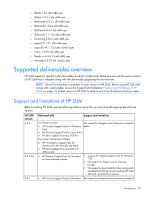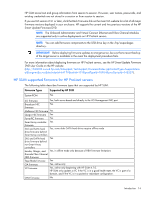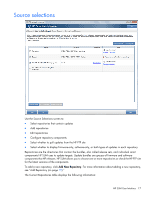HP Integrity Superdome 2 8/16 HP Smart Update Manager 5.0 User Guide - Page 13
Deploying firmware for ProLiant servers using the HP Smart Update Firmware DVD
 |
View all HP Integrity Superdome 2 8/16 manuals
Add to My Manuals
Save this manual to your list of manuals |
Page 13 highlights
Scenario Description HP SUM command (use the HP Smart Update Firmware DVD with embedded HP SUM to • deploy firmware updates to one or more blades) • • installed on a server automatically blade Want an automatic way to deploy firmware updates Do not require log files or user interaction with the installation process Want to update multiple blades in an enclosure in a single operation Update an existing enclosure manually For more information, see the HP website (http://www.hp.com/go /matrixcompatibility). The same scenario as shown in the "Interactive, graphical deployment to a remote host" or "Scripted deployment to a remote host" scenarios discussed previously in this table • Windows: hpsum • Linux: ./hpsum HP deliverable HP Smart Update Firmware DVD • Online: HP BladeSystem Firmware Update Bundles for Windows and Linux or HP Smart Update Firmware DVD • Offline: HP Smart Update Firmware DVD Deploying firmware for ProLiant servers using the HP Smart Update Firmware DVD The HP Smart Update Firmware DVD provides a collection of firmware bundles containing HP SUM and firmware for ProLiant servers in an ISO image that can be used either in offline (an automatic or interactive mode), or online (a scripted or interactive mode) modes. The HP Smart Update Firmware DVD provides firmware for supported HP ProLiant servers and options. The Firmware DVD contains all the firmware for the supported HP ProLiant servers including BladeSystem enclosures and Virtual Connect firmware. • In offline mode, the HP Smart Update Firmware DVD boots a small Linux kernel and enables firmware updates to occur on a single server using the HP SUM software. • In online mode, users can leverage the autorun utility to launch HP SUM or browse the DVD to the \hp\swpackages directory and then execute it directly. All firmware smart components are placed in the \hp\swpackages directory for use by HP SUM. If additional firmware smart components are required, then the HP Smart Update Firmware DVD can be copied to a USB key, and these additional components added to the \hp\swpackages directory. If HP SUM supports the type of firmware added, then it is automatically added the next time HP SUM is executed. CAUTION: The HP Smart Update Firmware DVD and its contents must be used only by individuals who are experienced and knowledgeable with HP SUM. Before using HP SUM to update firmware, back up the target server, and take all other necessary precautions so that mission-critical systems are not disrupted if a failure occurs. NOTE: Because firmware might be able to update only in online or offline mode for some components, you might need to execute the HP Smart Update Firmware DVD both online and offline to update all the firmware in an enclosure. Introduction 13