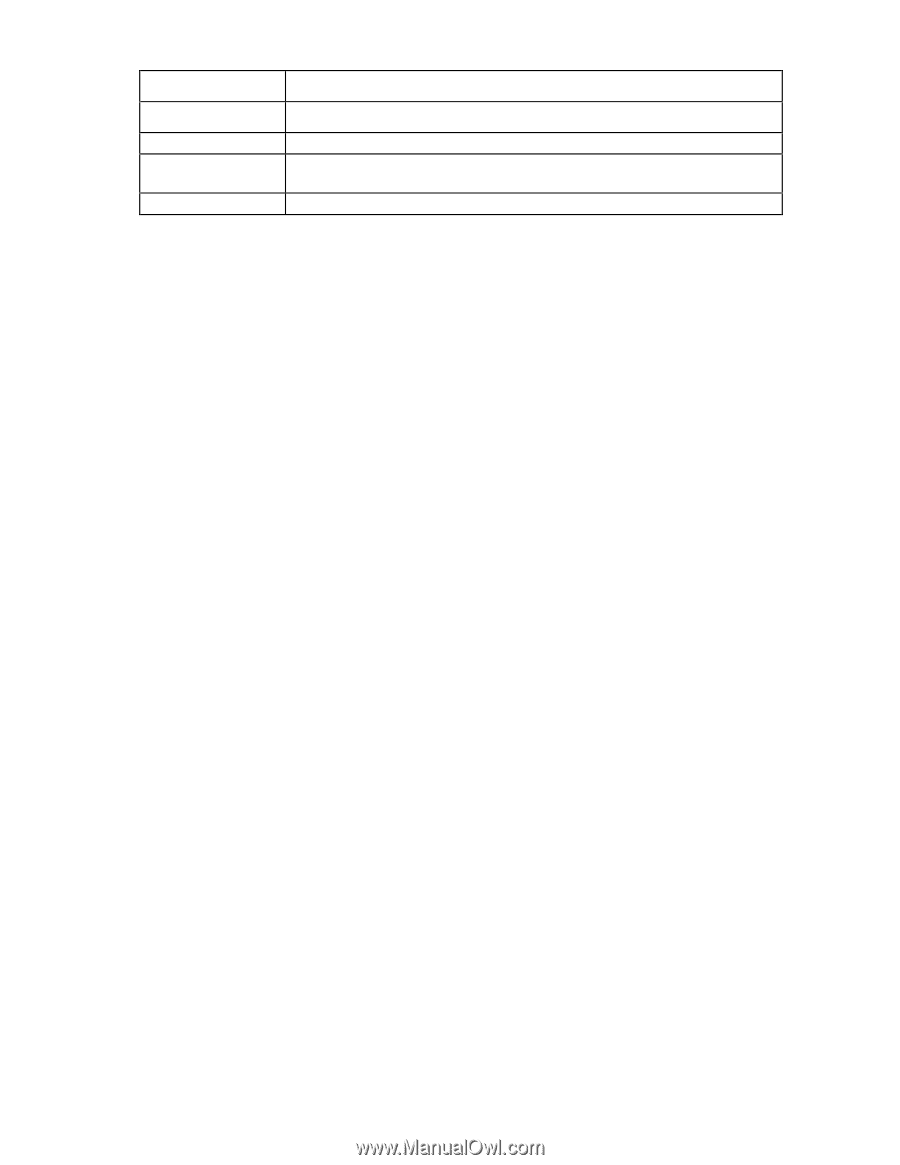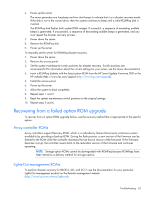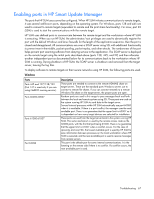HP Integrity Superdome 2 8/16 HP Smart Update Manager 5.0 User Guide - Page 64
Recovering from a discovery failure, Troubleshooting connection errors
 |
View all HP Integrity Superdome 2 8/16 manuals
Add to My Manuals
Save this manual to your list of manuals |
Page 64 highlights
Log Files screen. Function Hpsum_detail_log.txt hpsum_execution_log_ _.log hpsum.ini This file contains the log data of the components. Provides detailed information of execution of HP SUM Stores persistent data on the user's system. It is possible to look in the OpMan.trace file and see which component was winnowed from the installation set and which ones were added. Normally, components are winnowed if: • They do not support installation on the given OS • The hardware they are designed for is not discovered to be present in the server • The component is not for the type of target selected • The component does not report itself capable of being deployed to a given target • The component cannot be deployed in either the online or offline environment HP Smart Update Manager detects it is running in The following is an example of the output trace in the OpMan.trace on how to determine if a component was prevented from being shown on the Select Items to Install screen or being deployed from the silent console mode. In the example, the binary image files 0.bin and 1.bin (which represented iLO firmware files), components cp011301.exe and cp011500.exe, and the HP BladeSystem Firmware Update Bundle for Windows represented by bundle file bp000648.xml were added to the installation set. All the other components were removed for various reasons. InstallSet.cpp[212]: Winnow--Adding FileName 0.bin InstallSet.cpp[212]: Winnow--Adding FileName 1.bin InstallSet.cpp[222]: Winnow--Removing FileName 2.bin InstallSet.cpp[212]: Winnow--Adding FileName cp011301.exe InstallSet.cpp[222]: Winnow--Removing FileName cp011321.exe InstallSet.cpp[222]: Winnow--Removing FileName cp011489.exe InstallSet.cpp[222]: Winnow--Removing FileName cp011497.exe InstallSet.cpp[212]: Winnow--Adding FileName cp011500.exe InstallSet.cpp[222]: Winnow--Removing FileName cp011504.exe InstallSet.cpp[222]: Winnow--Removing FileName cp011505.exe InstallSet.cpp[222]: Winnow--Removing FileName cp011550.exe InstallSet.cpp[222]: Winnow--Removing FileName cp011560.exe InstallSet.cpp[242]: Target 0: Added Bundle bp000648.xml Recovering from a discovery failure Troubleshooting connection errors If you receive HP SUM Connection Error or Discovery Failed messages, follow these troubleshooting tips: Troubleshooting 64