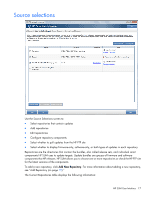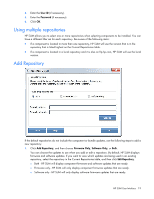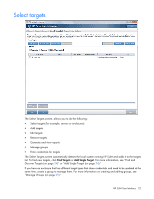HP Integrity Superdome 2 8/16 HP Smart Update Manager 5.0 User Guide - Page 22
Select targets
 |
View all HP Integrity Superdome 2 8/16 manuals
Add to My Manuals
Save this manual to your list of manuals |
Page 22 highlights
Select targets The Select Targets screen, allows you to do the following: • Select targets (for example, servers or enclosures) • Add targets • Edit targets • Remove targets • Generate and view reports • Manage groups • Enter credentials for targets The Select Targets screen automatically detects the local system running HP SUM and adds it to the targets list. To find new targets, click Find Targets or Add Single Target. For more information, see "Find and Discover Targets (on page 24)" or "Add Single Target (on page 24)." If you have an enclosure that has different target types that share credentials and need to be updated at the same time, create a group to manage them. For more information on creating and editing groups, see "Manage Groups (on page 25)." HP SUM User Interface 22