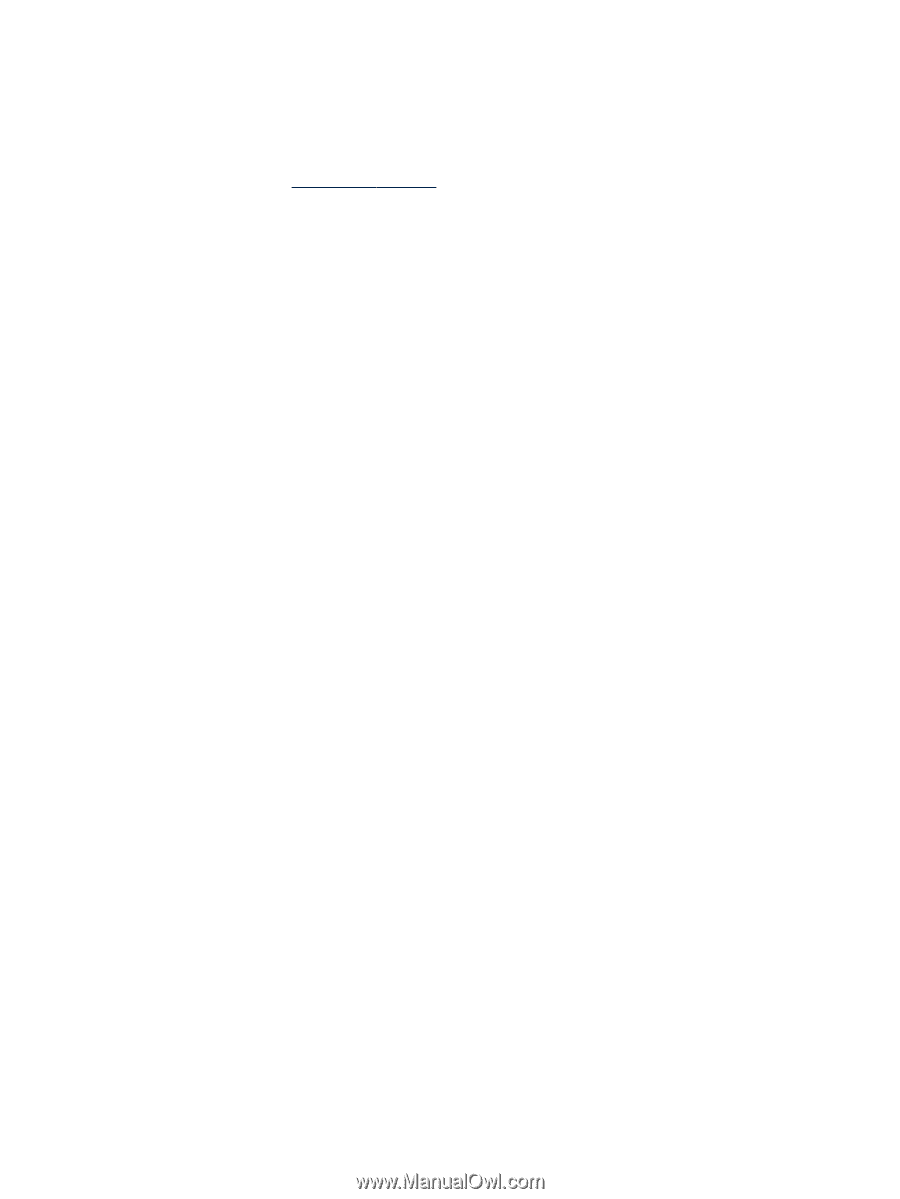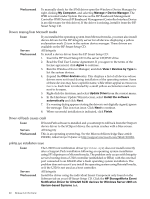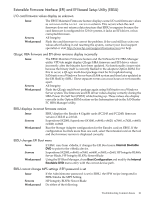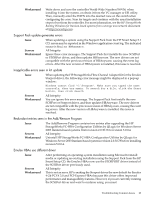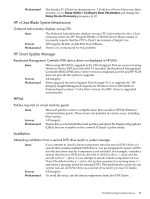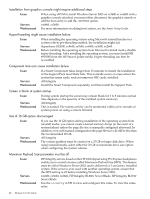HP Integrity Superdome SX2000 HP Integrity Servers with Microsoft Windows Serv - Page 23
Workaround, Issue, Servers
 |
View all HP Integrity Superdome SX2000 manuals
Add to My Manuals
Save this manual to your list of manuals |
Page 23 highlights
Workaround Write down and save the controller World-Wide Number (WWN) when installing it into the system, or obtain it from the VC manager or EFI utility. Then, manually enter the WWN into the desired zone on the switch when configuring the zone. Scan for targets and continue with the usual installation steps to boot from the controller. For more information, see the HP StorageWorks Booting Windows for Itanium-based systems from a storage area network document at http://www.hp.com. Support Pack update generates errors Issue Servers Workaround When updating a system using the Support Pack from the HP Smart Setup 5.1 CD, errors may be reported in the Windows application event log. The indicated source is Emulex HBAnyware. All Integrity Ignore these error messages. The Support Pack first installs the new SCSIPort or STORPort driver, and then updates HBAnyware. The new drivers are not compatible with the previous revision of HBAnyware, causing the event log errors. After the new version of HBAnyware is installed, this issue is resolved. Inapplicable errors seen in kit update Issue When updating the HP StorageWorks Fibre Channel Adapter Kit for the Emulex Storport driver, the following error message might be displayed in a pop-up window: Windows cannot find 'C:\Program'. Make sure you typed the name correctly, then try again. To search for a file, click the Start button, then click Search Servers Workaround All Integrity You can ignore this error message. The Support Pack first installs the new SCSIPort or Storport driver, and then updates HBAnyware. The new drivers are not compatible with the previous revision of HBAnyware, causing the event log errors. After the new version of HBAnyware is installed, this issue is resolved. Redundant entries seen in the Add/Remove Program Issue Servers Workaround The Add/Remove Program contains two entries after upgrading the HP StorageWorks FC-HBA Configuration Utilities by QLogic for Windows Server 2003 Itanium-based systems from revision 2.0.30.78 to revision 5.0.0.4. All Integrity Uninstall HP StorageWorks FC-HBA Configuration Utilities by QLogic for Windows Server 2003 Itanium-based systems revision 2.0.30.78 before installing revision 5.0.0.4. Emulex HBAs use different driver Issue Servers Workaround After performing an operating system installation using Microsoft reinstall media or updating an existing installation using the Support Pack from the HP Smart Setup CD, the Emulex HBAs now use the STORPORT driver instead of the SCSIPort driver previously used. All Integrity This is not an error. HP is making the Storport driver the new default for Emulex 4 Gb PCI-X 2.0 and PCI-Express HBAs because this driver offers improved performance and manageability features. However, if you are currently running the SCSIPort driver and want to continue using, you must: Troubleshooting Common Issues 23