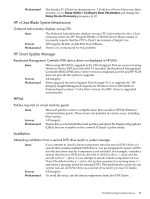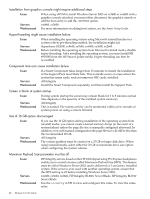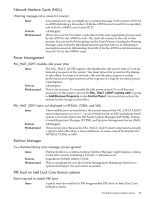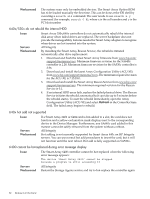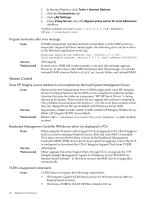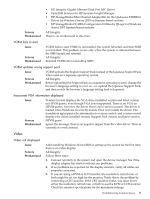HP Integrity Superdome SX2000 HP Integrity Servers with Microsoft Windows Serv - Page 30
Smart Array
 |
View all HP Integrity Superdome SX2000 manuals
Add to My Manuals
Save this manual to your list of manuals |
Page 30 highlights
Servers Workaround All Integrity To install a device driver from the HP Smart Setup CD: 1. Download QFE 916860 from the Microsoft Web site. 2. Extract the ntkrnlmp.exe from the QFE package. 3. Rename the ntkrnlmp.exe file to ntkrnlmp.exe.org from Remote installation image path. 4. Copy the new ntkrnlmp.exe to the same directory. 5. Click Start > Run, and enter cmd to open the command prompt. 6. At the command prompt, enter net stop binlsvc and net start binlsvc to restart the RIS. SCSI Ultra 320 firmware update fails Issue Servers Workaround If a DVD-RW SCSI device with EBSU media is attached to an HP PCI-X Dual Channel Ultra 320 SCSI card, the firmware update of this card fails. All Integrity Copy the firmware to an EFI partition and flash the card from there. Event log entry caused by timeout condition Issue Servers Workaround When running Microsoft Windows Server 2003 on an HP Integrity server with an embedded U320 SCSI controller as the external disk drive controller, intermittent Event ID 117 entries might be generated in the Windows Event Log after rebooting. All Integrity Ignore these events. They represent a timeout condition that does not cause any system problems or data loss. Smart Array 640x/530x generates errors in system event log Issue Servers Workaround Under extremely heavy I/O conditions the Smart Array 640x/530x driver (cpqcissm) might generate Event ID 9 errors in the system event log. All Integrity Ignore these events, as they do not cause any problems or loss of data. There is no fix at this time. 6402 as internal disk drive controller generates errors Issue Servers Workaround When running the Smart Array 6402 as the internal disk drive controller, intermittent Event ID 9 and Event ID 117 entries might be generated in the Windows Event Log after a reboot. All Integrity Ignore these events, as they do not cause any problems or loss of data. There is no fix at this time. StorageWorks 43xx enclosures might cause errors Issue StorageWorks 43xx enclosures in a dual bus configuration with an Ultra3 Dual Bus I/O Module and a single power supply might report errors and fail the logical volumes when attached to Smart Array Controllers. Port A of the StorageWorks 44xx enclosure might intermittently report that all drives installed 30 Release 6.1 Overview