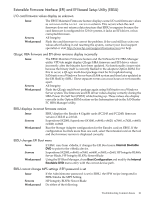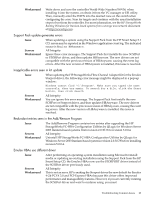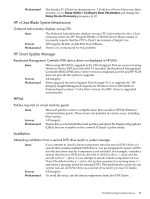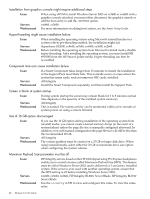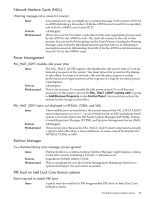HP Integrity Superdome SX2000 HP Integrity Servers with Microsoft Windows Serv - Page 26
Issue, Servers, Workaround
 |
View all HP Integrity Superdome SX2000 manuals
Add to My Manuals
Save this manual to your list of manuals |
Page 26 highlights
Installation from graphics console might require additional steps Issue Servers Workaround When using vKVM to install Windows Server 2003 on rx3600 or rx6600 with a graphics console attached, you must either disconnect the graphics console or edit the boot entry to add the /NOVESA option. rx6600, rx3600 For more information on editing boot entries, see the Smart Setup Guide. Hyper-threading might cause installation failure Issue Servers Workaround When installing the operating system using Microsoft reinstall media on a system with hyper-threading enabled, the installation might fail. Superdome SX2000, rx8640, rx7640, rx6600, rx3600, rx2660 Before installing the operating system from Microsoft reinstall media, disable hyper-threading. After installing the operating system, you must install KB #919385 from the HP Smart Update media. Hyper-threading can then be re-enabled. Component time outs cause installation failure Issue Servers Workaround If a Smart Component takes longer than 15 minutes to install, the installation of the Support Pack most likely fails. This normally occurs in cases where the system has many cards, such as numerous NIC cards, installed. All Integrity Install the Smart Component separately, and then install the Support Pack. Screen is blank at system startup Issue Servers Workaround During system startup the screen may remain blank for 3 to 8 minutes (actual time depends on the quantity of the installed system memory). All Integrity This is normal. The system activity can be monitored within a few seconds of system power-on using a remote terminal. Use of 16 GB option discouraged Issue Servers Workaround If you use the 16 GB option during installation of the operating system from reinstall media, you cannot create a kernel memory dump (in the event of a system failure) unless the page file size is manually configured afterward. In addition, even with manual configuration the page file size will still be less than the recommended 20 GB. All Integrity The system partition must be created on a 33 GB or larger disk drive. When using reinstall media, select either the 33 GB or maximum drive size option when configuring the system volume. Maximum Payload Size parameter must be off Issue Servers Workaround HP Integrity servers based on the HP ZX2 chipset using PCI Express backplanes enable you to control a feature called Maximum Payload Size (MPS). This feature must be off for Windows Server 2003, and is delivered off on factory-installed system. If the server is ever used with another operating system, ensure that the MPS setting is off before installing Windows Server 2003. rx6600, rx3600, rx2660, HP Integrity BL860c Server Blade, HP Integrity BL870c Server Blade Use the ioconfig in EFI to view and configure this value. To view the value, enter: 26 Release 6.1 Overview