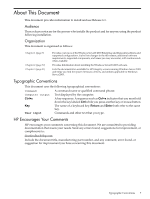SMH fails to open
.......................................................................................................................
33
Program terminates after error message
....................................................................................
34
Version Control
................................................................................................................................
34
Some HP Integrity servers marked as non-compliant by Microsoft System Management
Server
..........................................................................................................................................
34
Baseboard Management Controller IPMI device driver not displayed in VCA
.......................
34
VCRM unsupported components
..............................................................................................
34
VCRM fails to start
.....................................................................................................................
35
VCRM updates wrong support pack
.........................................................................................
35
Inaccurate VGA information displayed
.....................................................................................
35
Video
................................................................................................................................................
35
Video not displayed
...................................................................................................................
35
vKVM and vMedia
..........................................................................................................................
36
Tool bar fails to redraw as expected
...........................................................................................
36
vMedia drive not immediately accessible
..................................................................................
36
vKVM session stops updating
...................................................................................................
36
2 Installing Windows Server 2003
...............................................................................
37
Preinstallation Tasks
.............................................................................................................................
37
Installation Tasks
...................................................................................................................................
37
Reinstallation Tasks
...............................................................................................................................
38
Post-Installation Tasks
...........................................................................................................................
38
Tips and Tricks
......................................................................................................................................
38
3 Product Support
............................................................................................................
41
Technical Documentation
.....................................................................................................................
41
Technical Support
.................................................................................................................................
42
Get Windows-specific firmware, drivers, and utilities
...................................................................
42
Register for HP support notifications
..............................................................................................
42
Table of Contents
5