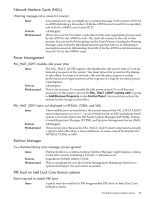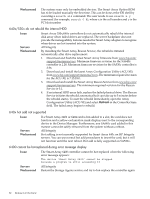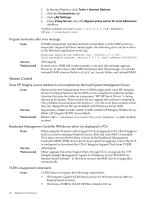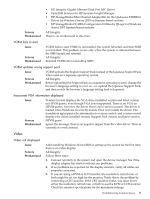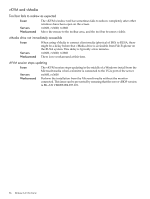HP Integrity Superdome SX2000 HP Integrity Servers with Microsoft Windows Serv - Page 33
System Management Home SMH
 |
View all HP Integrity Superdome SX2000 manuals
Add to My Manuals
Save this manual to your list of manuals |
Page 33 highlights
Command causes machine check abort Issue Servers Workaround A machine check abort (MCA) can occur when the reconnect -r command is issued for a Smart Array SA640x with firmware version 2.74 when the server contains multiple SA640x cards with different firmware versions. Superdome SX2000, rx8640, rx7640 HP recommends you maintain the same firmware version for all Smart Array cards on a server. System Management Homepage (SMH) Components flagged with red exclamation mark Issue When running the setup.exe command without having System Management Homepage (SMH) installed on the system, some configurable components might show up with a red exclamation mark (!) when viewed in the All Configurable Components category of the HP Remote Deployment Utility main window. A pop-up window with the following message might also be displayed: One or more components that have been selected for installation require configuration but are not configured. For the best results, it is recommended that you configure the components before installation. Servers Workaround All Integrity To make the red exclamation mark go away, copy the System Management Homepage component to a writable location and then configure it. Some components not shown Issue The 5.1 version of Management Agents does not show the following components under Version Control: • HP Storage Works Event Notification Driver for Ultra320 SCSI devices for Windows Server 2003 on Itanium-based systems (CP006112, printss.sys) • HP Ultra 160 SCSI Controller Driver for Windows Server 2003 on Itanium-based systems (CP006358, sym_u3.sys) • HP Array Diagnostic Utility for Windows Server 2003 on Itanium-based systems (CP006361, Hpadu.exe) • HP StorageWorks FC-HBA Configuration Utilities by Emulex for Windows Server 2003 Itanium-based systems (CP006084, HBAnyware.exe) • HP StorageWorks FC-HBA Configuration Utilities by QLogic for Windows Server 2003 Itanium-based systems (CP005831, SANSurferVer.exe) Servers Workaround All Integrity Access the component versions manually from the Support Pack, HP Smart Setup CD, or by similar methods. Another solution is to use https://127.0.0.1:2381 instead of https://localhost:2381. SMH fails to open Issue Servers Workaround If Internet Explorer is configured to browse through a proxy server and the Bypass proxy server for local addresses checkbox is not selected, attempting to connect to the local SMH (https://localhost:2381) fails with a Page cannot be displayed error. All Integrity Configure Internet Explorer to bypass the proxy server for local addresses as follows: Troubleshooting Common Issues 33