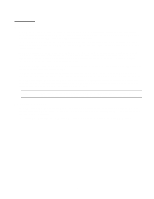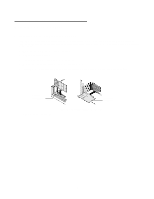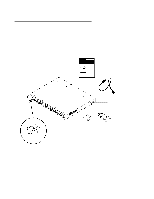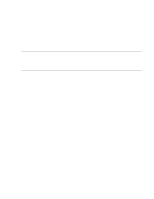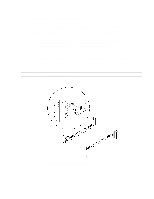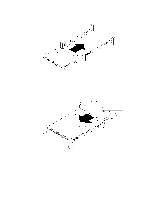HP LH4r HP Netserver LH 3 30/FC Installation Guide - Page 58
Install the GBIC
 |
View all HP LH4r manuals
Add to My Manuals
Save this manual to your list of manuals |
Page 58 highlights
2. Install the GBIC a. Locate the short-wave GBIC (Gigabit Interface Converter) included in the FC I/O adapter kit. b. Install the GBIC into the receptacle on the FC I/O adapter (see figure 2). NOTE The GBIC can only be installed one way, because the GBIC and guide rails inside the FC I/O adapter receptacle are keyed. Installing the GBIC Figure 2. GBIC Module Do not attach Fibre Channel cables to the FC I/O adapter at this time. Also, do not reboot the HP NetServers at this time. To part 2 of the HP NetServer Installation Guide. 7
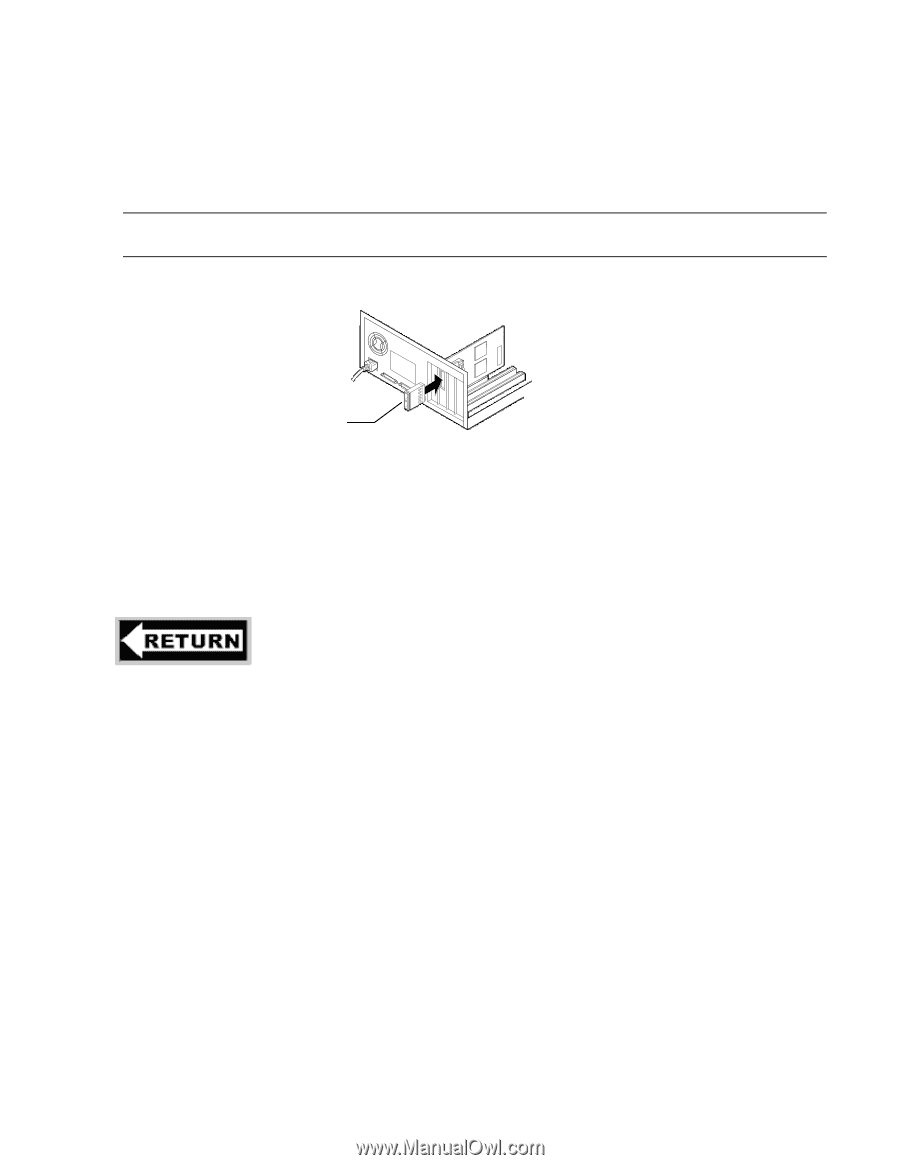
7
2.
Install the GBIC
a.
Locate the short-wave GBIC (Gigabit Interface Converter) included in the FC I/O adapter kit.
b.
Install the GBIC into the receptacle on the FC I/O adapter (see figure 2).
NOTE
The GBIC can only be installed one way, because the GBIC and guide rails inside the FC I/O
adapter receptacle are keyed.
Figure 2.
GBIC Module
Do not attach Fibre Channel cables to the FC I/O adapter at this time. Also, do not reboot the HP NetServers at this time.
To part 2 of the HP NetServer Installation Guide.
Installing the GBIC