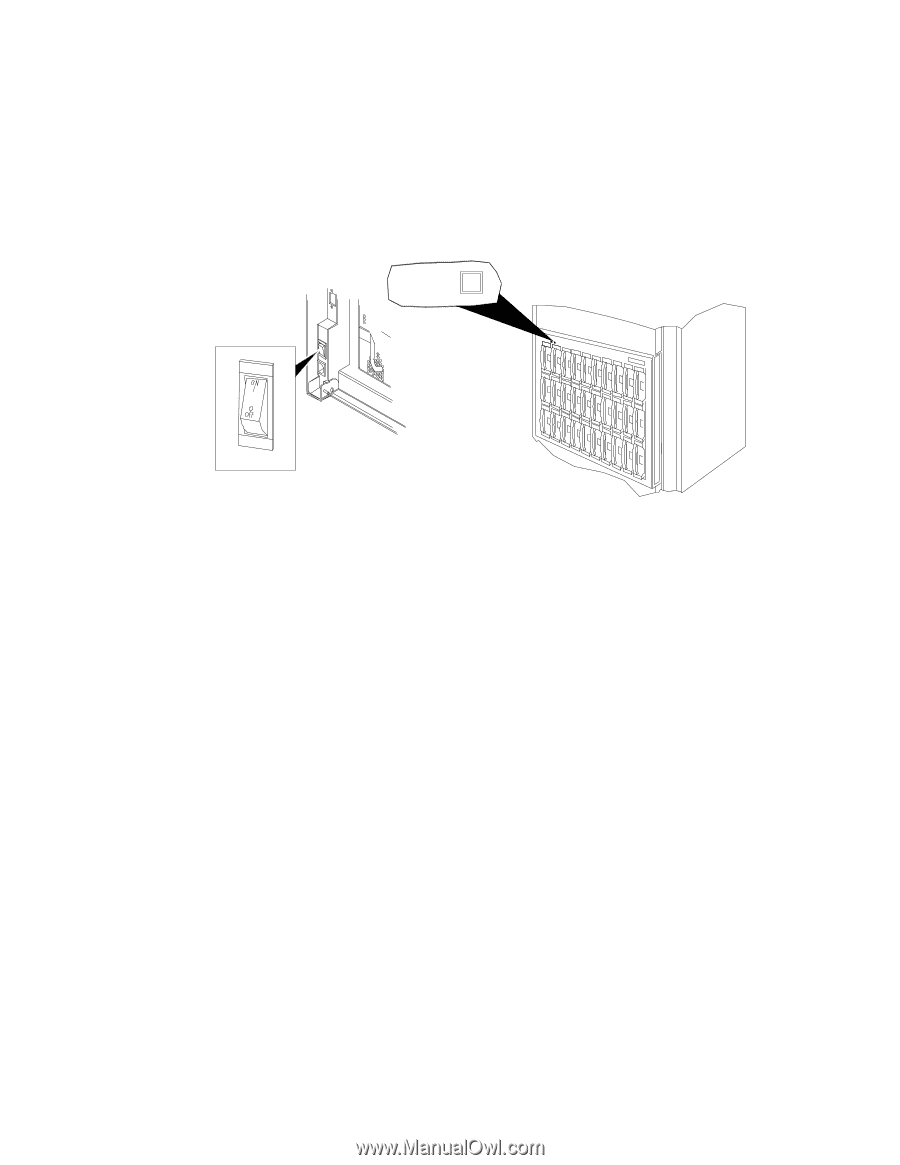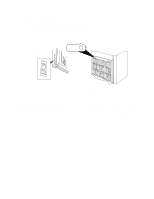HP LH4r HP Netserver LH 3 30/FC Installation Guide - Page 88
Power Up the Disk Array, Power Up the HP NetServers
 |
View all HP LH4r manuals
Add to My Manuals
Save this manual to your list of manuals |
Page 88 highlights
4. Power Up the Disk Array Turn on the disk array's power by setting the POWER switch on the back of the unit to ON. The green POWER-ON LED on the front of the disk array will light up and the fans will rotate. On a disk array fully loaded with 30 disk modules, allow 8 to 10 minutes for all the disk modules to spin up. If the BUSY LEDs on the disk drive modules do not light up, check that the disk array's power cord is properly installed and connected to the cabinet's PDU. Back of storage system POWER Front of storage system Note: Fan not shown for clarity Figure 36. Powering up the disk array 5. Power Up the HP NetServers When the disk array is fully powered up, power up the HP NetServers. After powering up the HP NetServers, verify the FC I/O adapter, GBIC, and cable installation on each HP NetServer in the cluster by looking at the two LEDs on the FC I/O adapter. If the LED on the right is on, the FC-AL is complete. If the LED on the left is on, data is being transferred. 37