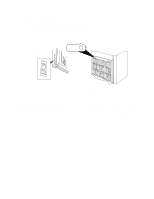HP LH4r HP Netserver LH 3 30/FC Installation Guide - Page 90
Set the HP Model 30/FC High Availability Disk Array Operating
 |
View all HP LH4r manuals
Add to My Manuals
Save this manual to your list of manuals |
Page 90 highlights
Set the HP Model 30/FC High Availability Disk Array Operating Mode The disk array is shipped from the factory with auto-trespass, which is one of the host mode parameters, turned on. Auto-trespass must be turned off for the disk array to operate correctly on the Microsoft Windows NT operating system. 1. Turn off Auto-Trespass a. Make sure that ArrayGUIde has been installed onto the HP NetServers. b. From the Start bar, select Programs. b. Click Windows NT Explorer. c. Double-click Program Files. d. Double-click CLARiiON. e. Double-click Agent. f. Double-click the program file SetHM_a.exe. g. Using this program to change the host mode parameters causes all disk arrays attached to the HP NetServers to reboot automatically. To part 6 of the HP NetServer Installation Guide. 39