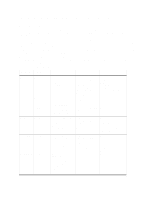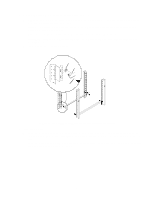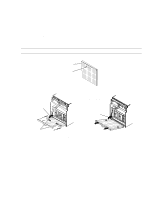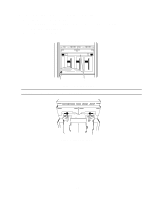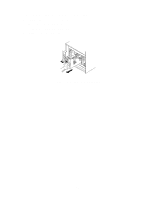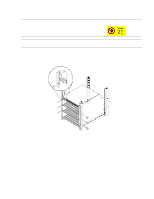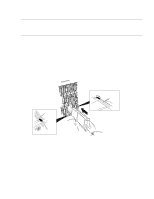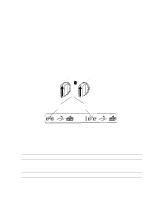HP LH4r HP Netserver LH 3 30/FC Installation Guide - Page 70
Slide the latches inward and hold.
 |
View all HP LH4r manuals
Add to My Manuals
Save this manual to your list of manuals |
Page 70 highlights
b. Remove the battery backup unit (BBU) from the back of the disk array. - Locate the BBU. It is above the power supply units. - Grasp the BBU by inserting your thumbs in the holes and your forefingers into the latches. - Slide the latches inward and hold. - Pull the BBU out of the chassis. Back of storage system SP A BBU SP B CAUTION BBU Figure 13. Location of the BBU Use caution when removing the BBU. It is very heavy. Figure 14. Removing the BBU 19
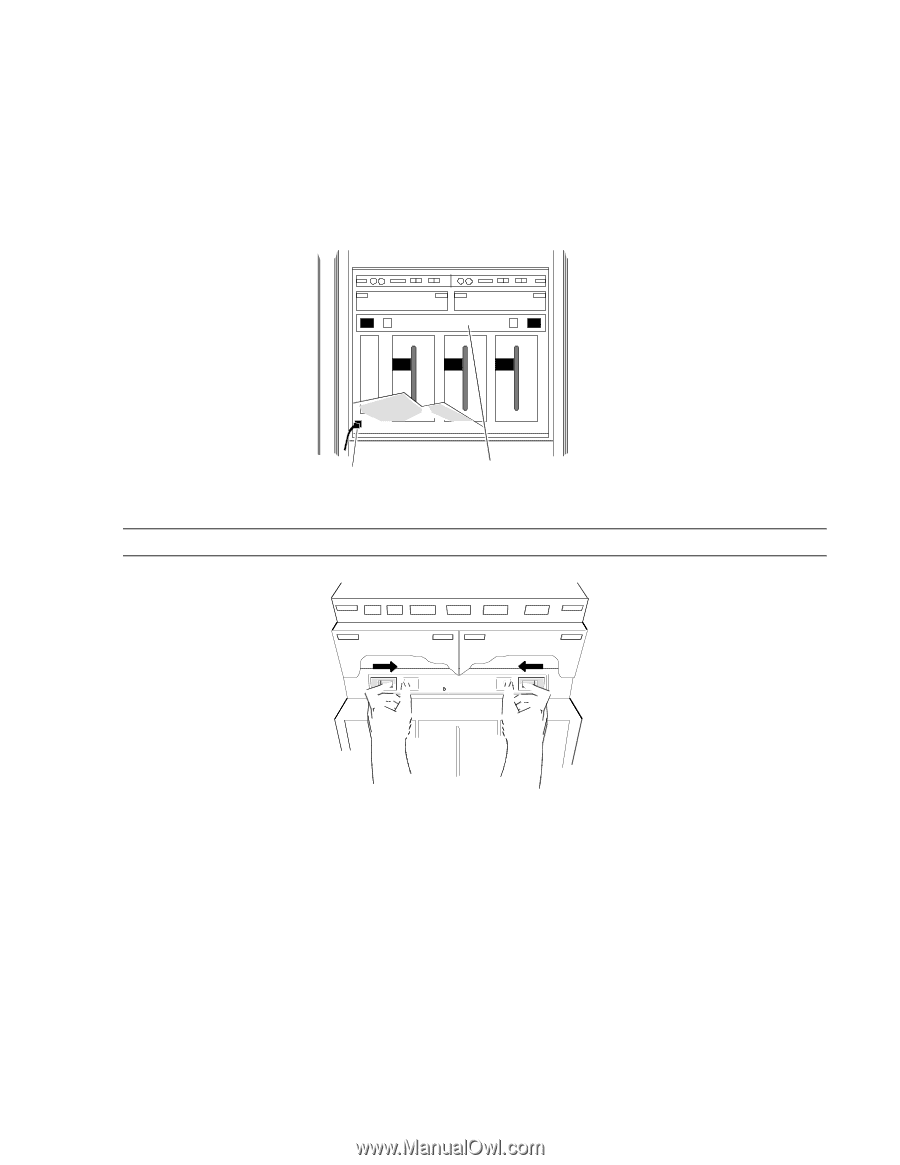
19
b.
Remove the battery backup unit (BBU) from the back of the disk array.
–
Locate the BBU. It is above the power supply units.
–
Grasp the BBU by inserting your thumbs in the holes and your forefingers into the latches.
–
Slide the latches inward and hold.
–
Pull the BBU out of the chassis.
Figure 13.
Location of the BBU
CAUTION
Use caution when removing the BBU. It is very heavy.
Figure 14.
Removing the BBU
Back of storage system
BBU
SP B
SP A
BBU