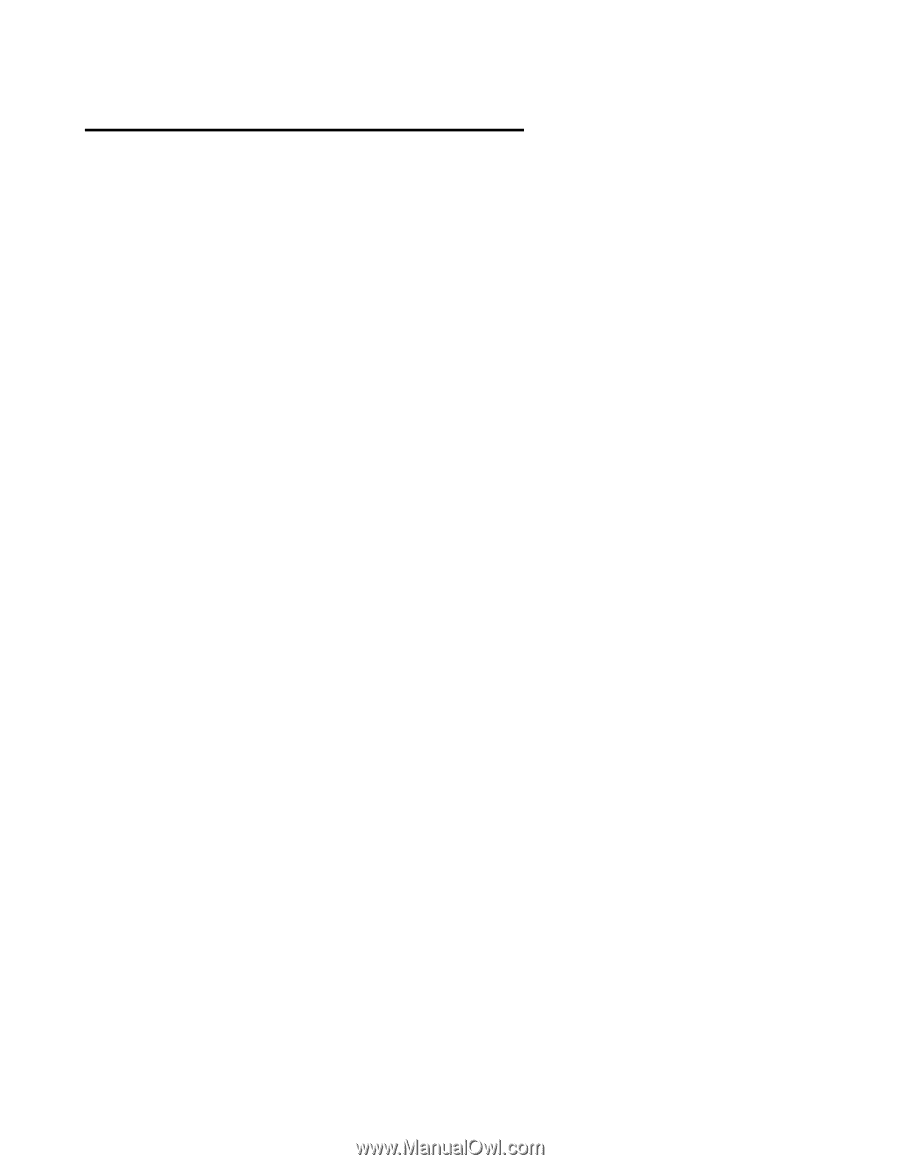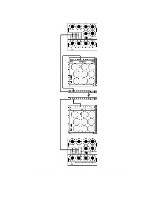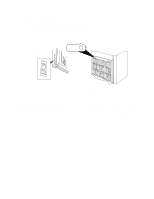HP LH4r HP Netserver LH 3 30/FC Installation Guide - Page 86
Install the Fibre Channel Driver on Windows NT
 |
View all HP LH4r manuals
Add to My Manuals
Save this manual to your list of manuals |
Page 86 highlights
6 - Shared Storage Software Setup Install the Fibre Channel Driver on Windows NT The Hewlett-Packard Model 30/FC Disk Array and the cabinet should be powered down at this time. To install the Fibre Channel driver Windows NT, perform the following steps on each HP NetServer in the cluster: a. Power up the HP NetServer if it is not already powered up. b. Start Windows NT if it is not running and log into an account with administrative privileges. c. Insert the Hewlett-Packard driver diskette into the floppy drive. d. From the Start bar, select Settings. e. From the Settings menu, click Control Panel. f. From the Control Panel window, double-click SCSI Adapters. g. From the SCSI Adapters window, click the Drivers tab. h. From the Drivers window, click Add. i. Click Have Disk. j. From the floppy disk drive, click HP HHBA-5000X Fibre Channel Host Controller. k. Click OK. When the installation is complete, remove the diskette, shut down Windows NT, and, without powering up the disk array, reboot the HP NetServer to load the driver. Power down the HP NetServer. 35