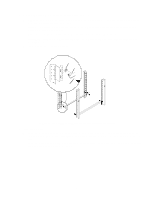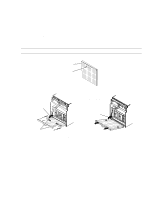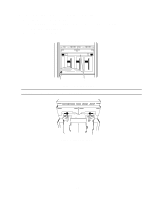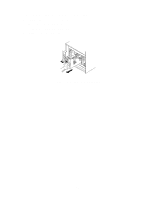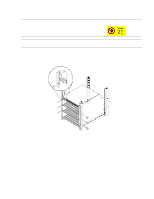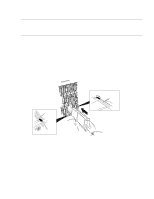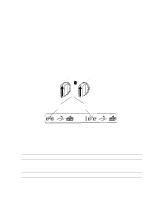HP LH4r HP Netserver LH 3 30/FC Installation Guide - Page 72
Warning, Caution
 |
View all HP LH4r manuals
Add to My Manuals
Save this manual to your list of manuals |
Page 72 highlights
d. Mount the disk array chassis into the cabinet. WARNING The disk array is very heavy. Use extreme care when moving or lifting it. At least two persons are needed to lift and safely install a disk array into a cabinet. CAUTION The disk array must be installed so that opening the fan pack door does not interfere with any plug on the cabinet PDU, any cables, any PDUs, or any other devices. - Slide the chassis onto the rails and into the cabinet. - Secure the front of the chassis to the cabinet with six retaining screws. - Secure the rear of the chassis to the cabinet with four retaining screws. Figure 16. Mounting the disk array into the cabinet 21
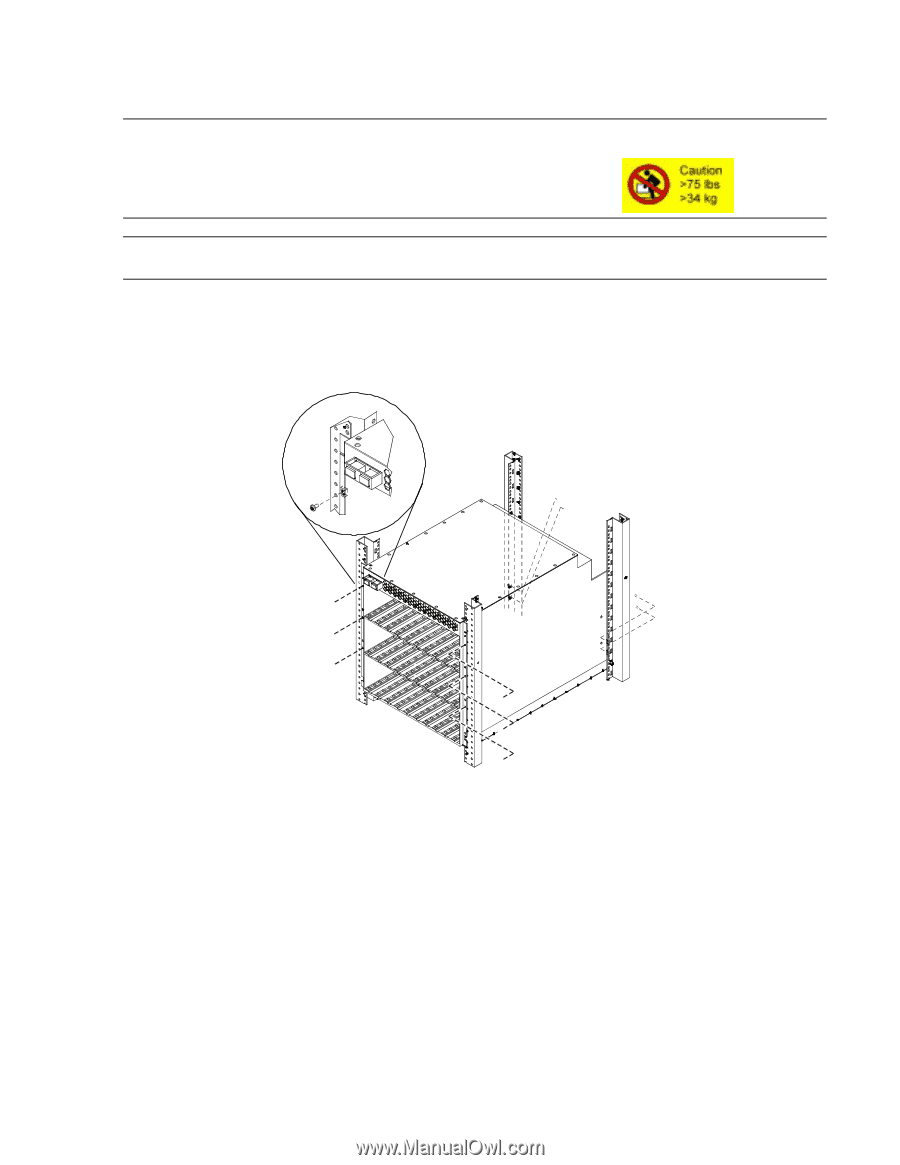
21
d.
Mount the disk array chassis into the cabinet.
WARNING
The disk array is very heavy. Use extreme care when moving or lifting it. At least two persons are
needed to lift and safely install a disk array into a cabinet.
CAUTION
The disk array must be installed so that opening the fan pack door does not interfere with any plug
on the cabinet PDU, any cables, any PDUs, or any other devices.
–
Slide the chassis onto the rails and into the cabinet.
–
Secure the front of the chassis to the cabinet with six retaining screws.
–
Secure the rear of the chassis to the cabinet with four retaining screws.
Figure 16.
Mounting the disk array into the cabinet