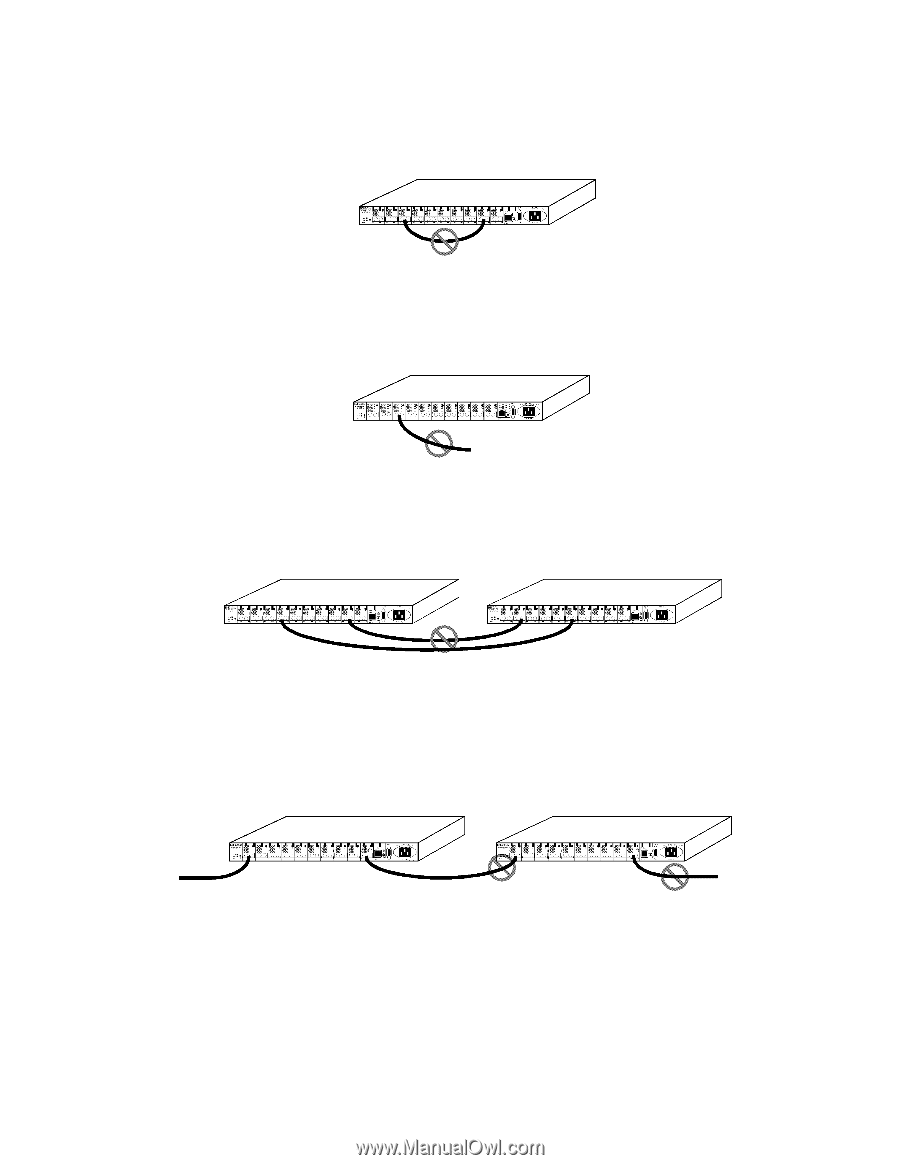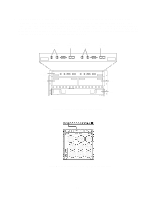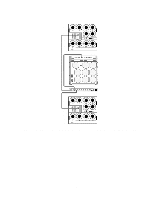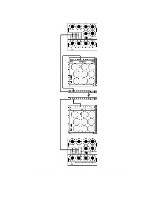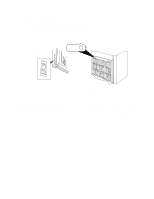HP LH4r HP Netserver LH 3 30/FC Installation Guide - Page 83
Incorrect cabling examples
 |
View all HP LH4r manuals
Add to My Manuals
Save this manual to your list of manuals |
Page 83 highlights
Incorrect cabling examples Do NOT cable together two ports on the same HP FC-AL hub. Ports between the two connections will be eliminated from the FC-AL loop. Figure 30. Incorrect cabling example: connected ports on the same HP FC-AL hub Do NOT leave cables that are connected to the HP FC-AL hub disconnected at the opposite end of the cable. Figure 31. Incorrect cabling example: disconnected cable Do NOT attach more than one cable between any two HP FC-AL hubs. Figure 32. Incorrect cabling example: more than one cable connection between HP FC-AL hubs Attach HP FC-AL long-wave hubs only from the long-wave port (Port 10) of one long-wave hub to the long-wave port (Port 10) of another long-wave hub. Do NOT connect any long-wave FC-AL devices to long-wave hubs. Hub A Hub B To Device 1 To Device 2 Figure 33. Incorrect cabling example: long-wave port connections to wrong device/port In the above example, the long-wave port (Port 10) of Hub A is incorrectly connected to Port 1, a short-wave port, on Hub B. A device other than another long-wave hub is attached to the long-wave port (Port 10) of Hub B. The long-wave port of Hub A should be connected to the long-wave port of Hub B. 32