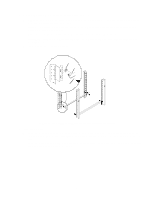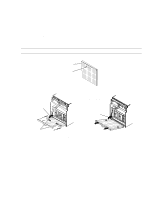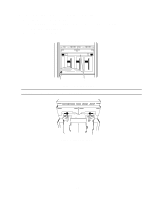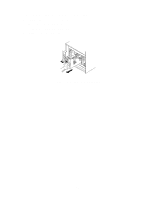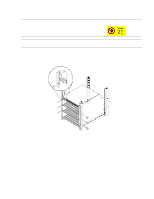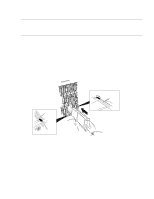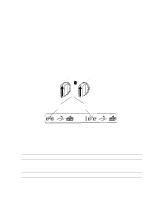HP LH4r HP Netserver LH 3 30/FC Installation Guide - Page 71
Pull the power supply unit out of the chassis.
 |
View all HP LH4r manuals
Add to My Manuals
Save this manual to your list of manuals |
Page 71 highlights
c. Remove the power supply units from the back of the disk array - Grasp a power supply unit by its handle. - Squeeze the latch toward the handle. - Pull the power supply unit out of the chassis. - Repeat for the other power supply units. Figure 15. Removing a power supply unit 20

20
c.
Remove the power supply units from the back of the disk array
–
Grasp a power supply unit by its handle.
–
Squeeze the latch toward the handle.
–
Pull the power supply unit out of the chassis.
–
Repeat for the other power supply units.
Figure 15.
Removing a power supply unit