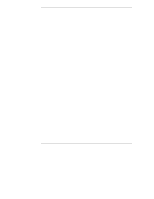Contents
iv
Hot-Swap Mass Storage
..........................................................................
35
Installing a Hot-Swap Hard Disk Drive
.....................................................
39
Removing a Hot-Swap Hard Disk Drive
...................................................
44
Integrated HP NetRAID
...............................................................................
44
7 Installing Additional Power Supplies
........................................................
47
Installing an Additional Power Supply
..........................................................
48
Ventilating Fans
...........................................................................................
48
8 Installing the NetServer in an HP Rack System/E or Rack System/U
......
51
Preparing for Installation
..............................................................................
52
Prevent Rack Tip-Over, Equipment Damage and Injury
..........................
52
Tools Required
........................................................................................
53
Installing the Slides
.....................................................................................
54
Marking the Columns
...............................................................................
54
Installing Rack Nuts
.................................................................................
55
Installing Bar Nuts
...................................................................................
56
Attaching the Slides
.................................................................................
58
Installing the NetServer
...............................................................................
61
Securing the NetServer to the Rack
.............................................................
64
9 Connecting the Monitor, Keyboard, Mouse, and UPS
..............................
69
10 Configuring the NetServer
.......................................................................
71
Contents of the NetServer Navigator CD-ROM
............................................
71
Obtaining NetServer Product History
...........................................................
71
Readme File
................................................................................................
72
Viewing the Readme File
.........................................................................
72
Configuration Assistant and Installation Assistant
........................................
72
Run Configuration Assistant and Installation Assistant
.............................
73
Express Configuration
.............................................................................
73
Custom Configuration
..............................................................................
76
Replicate Configuration
...........................................................................
78
HP Management Solutions
..........................................................................
78
TopTools for Servers
...............................................................................
79
Integrated Remote Assistant
....................................................................
80
PcANYWHERE-32
..................................................................................
80
NetServer Utilities
...................................................................................
80
User Preferences
.....................................................................................
81
Setup Utility
.............................................................................................
81