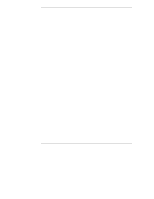Contents
v
Symbios Configuration Utility
.......................................................................
83
ISA Non-Plug-and-Play Boards (Optional)
...................................................
84
Reserving Resources for ISA Non-Plug-and-Play Boards
........................
84
Configuring an ISA Non-Plug-and-Play Board
.........................................
85
11 HP Information Assistant
.........................................................................
89
Using Information Assistant
.........................................................................
89
Getting Help
............................................................................................
89
Finding Information
.................................................................................
89
Copying and Printing Information
............................................................
90
Installing HP Information Assistant Software
................................................
91
Installing from the CD-ROM
....................................................................
91
12 Troubleshooting
.......................................................................................
93
Troubleshooting Tools
.................................................................................
93
DiagTools
....................................................................................................
94
Common Installation Problems
....................................................................
95
Troubleshooting Sequence
......................................................................
96
If the System Does Not Power On
...........................................................
97
If the System Powers On, but Fails POST (Power-On Self Test)
.............
98
If the System Passes POST (Power-On Self Test) but Does Not Function98
Error Messages
...........................................................................................
99
POST Error Codes
..................................................................................
99
Appendix A Installing the NetServer in an HP Systems Rack
....................
102
Preparing for Installation
.............................................................................
102
Tools Required
.......................................................................................
103
Installing the Slides
....................................................................................
104
Marking the Columns
..............................................................................
104
Installing Rack Nuts
................................................................................
105
Installing Bar Nuts
..................................................................................
107
Attaching the Slides
................................................................................
108
Completing the NetServer Installation
........................................................
110
Appendix B Specifications
...........................................................................
111
Environment
...............................................................................................
111
Weight and Dimensions
..........................................................................
112
Appendix C Regulatory Information
............................................................
113
Notice for USA
...........................................................................................
113