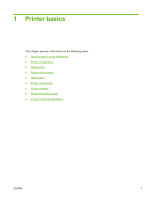Optimizing print quality for media types
.............................................................................................
17
Guidelines for using media
.................................................................................................................
18
Paper
.................................................................................................................................
18
Labels
................................................................................................................................
18
Label construction
.............................................................................................
19
Transparencies
..................................................................................................................
19
Envelopes
..........................................................................................................................
19
Envelope construction
.......................................................................................
19
Envelopes with double-side seams
...................................................................
19
Envelopes with adhesive strips or flaps
............................................................
20
Envelope storage
..............................................................................................
20
Cardstock and heavy media
..............................................................................................
20
Cardstock construction
......................................................................................
20
Cardstock guidelines
.........................................................................................
21
Letterhead and preprinted forms
.......................................................................................
21
Choosing paper and other media
.......................................................................................................
22
HP media
...........................................................................................................................
22
Media to avoid
...................................................................................................................
22
Media that might damage the printer
.................................................................................
22
Loading media into the input trays
.....................................................................................................
24
Priority feed slot
.................................................................................................................
24
150-sheet main input tray
..................................................................................................
24
Printing an envelope
...........................................................................................................................
25
Printing multiple envelopes
................................................................................................................
27
Printing on transparencies or labels
...................................................................................................
29
Printing on letterhead and preprinted forms
.......................................................................................
30
Printing on custom-size media and cardstock
....................................................................................
31
Printing on both sides of the paper (manual two-sided printing)
........................................................
32
Printing multiple pages on a single sheet of paper (N-up printing)
.....................................................
34
Printing booklets
.................................................................................................................................
35
Printing watermarks
............................................................................................................................
37
3
Maintenance
..................................................................................................................................................
39
Cleaning the printer
............................................................................................................................
40
Cleaning the print cartridge area
.......................................................................................
40
Cleaning the printer media path
.........................................................................................
41
Changing the pickup roller
..................................................................................................................
43
Cleaning the pickup roller
...................................................................................................................
46
Changing the printer separation pad
..................................................................................................
47
Redistributing toner
............................................................................................................................
49
Changing the print cartridge
...............................................................................................................
51
iv
ENWW