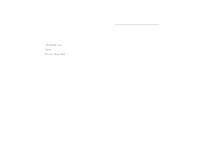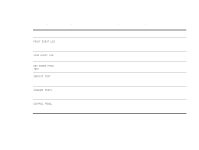HP LaserJet 9000 HP LaserJet 9000mfp and 9000Lmfp - User Guide - Page 256
C, Chooser, Macintosh
 |
View all HP LaserJet 9000 manuals
Add to My Manuals
Save this manual to your list of manuals |
Page 256 highlights
bins clearing jams 103 description and illustration 42 full messages 118 jam locations 96 locating 56 printing paper path test 177 selecting 43, 56 specifications 11 troubleshooting 157 black dots, troubleshooting 93, 140 blank pages adding 65 troubleshooting 150 bleeds, printing 62 blinking control panel lights 28 booklet bin 42 printing 63 booklets creating 82 imposition 82 books, copying 40 brightness adjusting for copying 45 control panel option 23 brochures, papers for 181 buffers data remaining in, troubleshooting 151 EIO overflow messages 130 scan overflow messages 135 bulk returns, recycling 240 buttons on control panel 22, 26 C cables diagrams 163 troubleshooting 159 Cancel button on control panel 25 256 canceling jobs 23 print jobs 81 cards Ethernet 12 hard disk 12 highspeed copy connection 12 LocalTalk 12 Token Ring 12 USB, Serial 12 cardstock PCL commands 234 printing 61 carriage return settings 201 cartridges. See print cartridges Cassette mode 66, 68 changing characteristics of original document 26 contrast or size of image 23, 27 control panel settings 251 copy image 44 copy settings 27 characters dropouts, troubleshooting 140 misformed, troubleshooting 142 symbol sets 200 Chooser, Macintosh alternate PPD, selecting 164 renaming printer 164 troubleshooting drivers 162 cleaning ADF rollers 87 glass 89 top ADF glass strip 86 cleaning page printing 93 settings 204 clearable warnings settings 206 troubleshooting 132