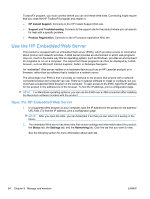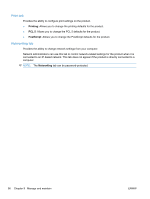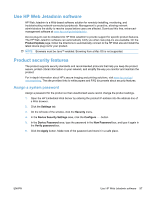HP LaserJet Pro CP1525 HP LaserJet Pro CP1520 - User Guide - Page 112
Economy settings, Powersave modes, Set sleep delay mode, Archive print
 |
View all HP LaserJet Pro CP1525 manuals
Add to My Manuals
Save this manual to your list of manuals |
Page 112 highlights
Economy settings Powersave modes The adjustable sleep mode feature reduces power consumption when the product has been inactive for an extended period. You can set the length of time before the product enters sleep mode. NOTE: This mode does not affect product warm-up time. Set sleep delay mode 1. On the control panel, press the OK button and select the System Setup menu. 2. Select the PowerSave Time menu. 3. Select the Sleep Delay sub-menu item. 4. Scroll to and touch the 15 minutes button, and then select the setting that you want to use. Archive print Archive print produces output that is less susceptible to toner smearing and dusting. Use archive print to create documents that you want to preserve or archive. 1. On the control panel, press the OK button and select the Service menu. 2. Use the arrow buttons to select the Archive print option, select the On or Off choice, and then press the OK button. Manage supplies and accessories Print when a print cartridge reaches estimated end of life Supplies messages Supply-related notifications are communicated on the product control panel and on computers that have the full product software installed. If the full product software is not installed, you might not receive all supply-related notifications in a prominent manner. To install the full product software, insert the CD that came with the product and follow the steps for the full install. A Low message-where is the color print cartridge: The product indicates when a supply level is low. Actual cartridge life remaining may vary. Consider having a replacement available to install when print quality is no longer acceptable. The supply does not need to be replaced now. A Very Low message. The product indicates when a supply level is very low. Actual cartridge life remaining may vary. Consider having a replacement available to install when print quality is no longer acceptable. The supply does not need to be replaced now unless the print quality is no longer acceptable. Once an HP supply has reached "Very Low", HP's premium Protection Warranty on that supply has ended. Print-quality problems can occur when using a print cartridge that is at its estimated end of life. The supply does not need to be replaced at this point in time unless the print quality is no longer acceptable. NOTE: Using the Continue setting allows printing beyond Very Low without customer interaction and can result in unsatisfactory print quality. 98 Chapter 9 Manage and maintain ENWW