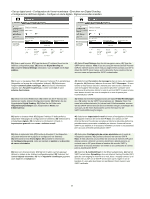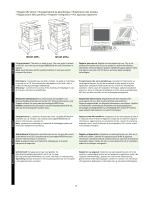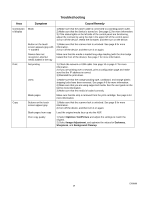HP M5035 HP LaserJet M5035x/M5035xs MFP - (multiple language) Getting Started - Page 22
Test de installatie van de software.
 |
UPC - 882780574533
View all HP M5035 manuals
Add to My Manuals
Save this manual to your list of manuals |
Page 22 highlights
English Français Deutsch Italiano Test the software installation. 35) Print a page from any program to make sure that the software is correctly installed. Note: If the page failed to print, reinstall the software. If the page fails to print after reinstalling, go to www.hp.com/support/M5035mfp. Test de l'installation du logiciel. 35) Imprimez une page à partir d'un programme quelconque pour vérifier que le logiciel est correctement installé. Remarque : Si la page ne s'imprime pas, réinstallez le logiciel. Si la page ne s'imprime pas après la réinstallation, rendez-vous à l'adresse www.hp.com/support/M5035mfp. Prüfen der Softwareinstallation. 35) Drucken Sie eine Seite über ein beliebiges Programm aus, um sicherzustellen, dass die Software ordnungsgemäß installiert wurde. Hinweis: Wenn die Seite nicht gedruckt wird, installieren Sie die Software neu. Wenn die Seite auch nach der Neuinstallation nicht gedruckt werden kann, gehen Sie zu www.hp.com/support/M5035mfp. Test dell'installazione del software. 35) Stampare una pagina da un programma per assicurarsi che il software sia installato correttamente. Nota: se la pagina non viene stampata, reinstallare il software. Se la pagina non viene stampata anche dopo aver reinstallato il software, accedere al sito www.hp.com/support/M5035mfp. Pruebe la instalación del software. 35) Imprima una página desde cualquier programa para asegurarse de que el software se instaló correctamente. Nota: Si se producen errores al imprimir la página, vuelva a instalar el software. Si se siguen produciendo errores, vaya a www.hp.com/support/M5035mfp. Test de installatie van de software. 35) Druk een pagina af vanuit een willekeurig programma om te controleren of de software correct is geïnstalleerd. Opmerking: als de pagina niet wordt afgedrukt, installeert u de software opnieuw. Als de pagina niet wordt afgedrukt nadat u de software opnieuw hebt geïnstalleerd, gaat u naar www.hp.com/support/M5035.mfp. 21 Español Nederlands