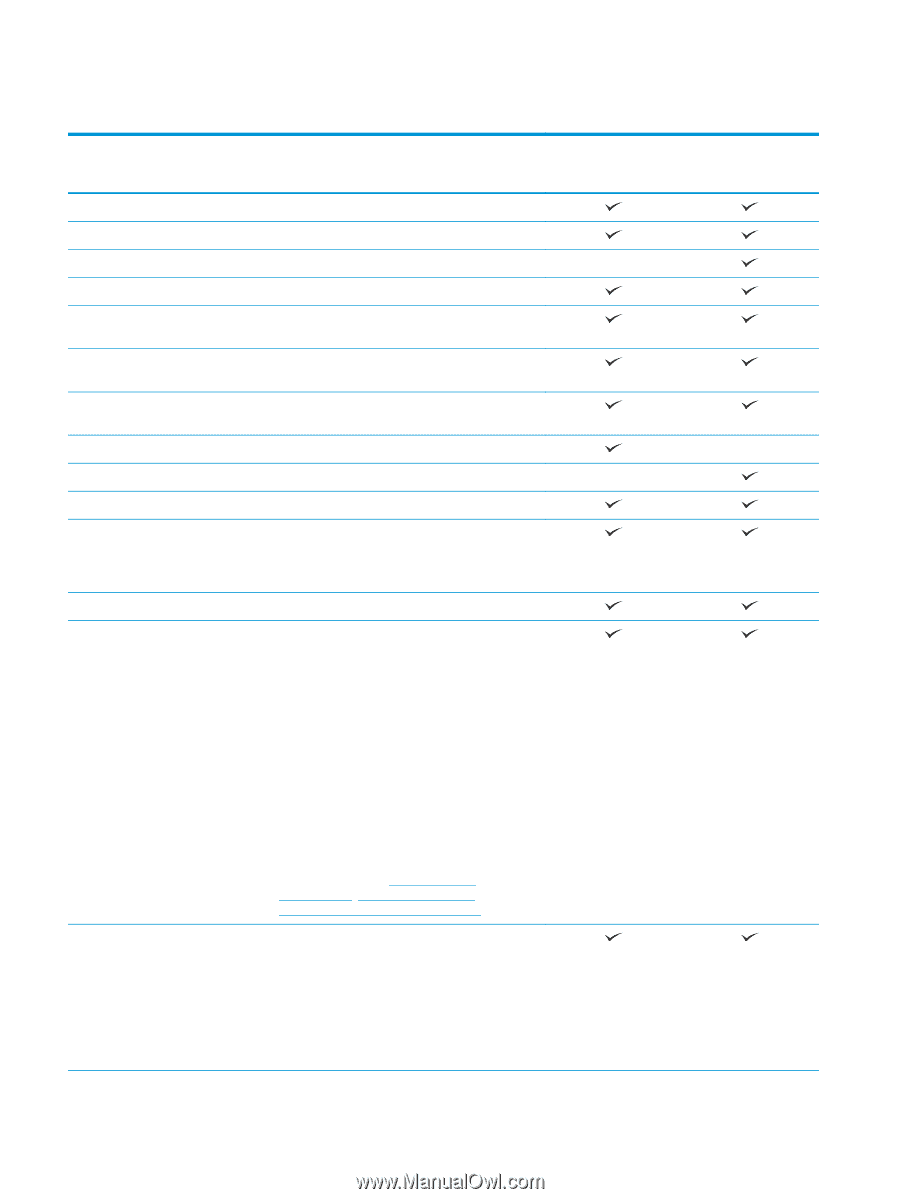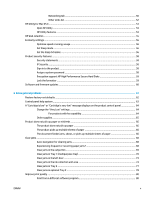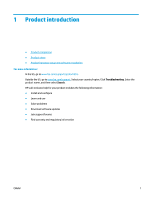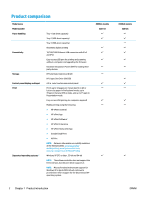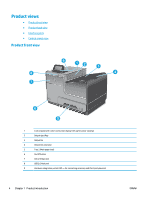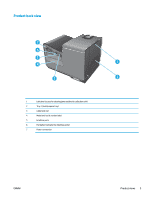HP OfficeJet Enterprise Color X555 Officejet Enterprise Color X555 - User Guid - Page 10
Product comparison
 |
View all HP OfficeJet Enterprise Color X555 manuals
Add to My Manuals
Save this manual to your list of manuals |
Page 10 highlights
Product comparison Model name Model number Paper handling Connectivity Storage Control-panel display and input Print Supported operating systems23 Tray 1 (50-sheet capacity) Tray 2 (500-sheet capacity) Tray 3 (500-sheet capacity) Automatic duplex printing 10/100/1000 Ethernet LAN connection with IPv4 and IPv6 Easy-access USB port for printing and scanning without a computer and upgrading the firmware Hardware Integration Pocket (HIP) for adding thirdparty devices HP Solid State Disk Drive (8 GB) HP Crypto Disk Drive (500 GB) 4.3 in. color touchscreen control panel Prints up to 42 pages per minute (ppm) on A4 or Letter-size paper in Professional mode, up to 70 ppm in General Office mode, and up to 15 ppm in Presentation mode Easy-access USB printing (no computer required) Mobile printing using the following: ● HP ePrint via email ● HP ePrint App ● HP ePrint Software1 ● HP ePrint Enterprise ● HP ePrint Home & Biz App ● Google Cloud Print ● AirPrint NOTE: Get more information on mobility solutions at the following links: www.hp.com/go/ mobileprinting; www.hpconnected.com; www.hp.com/go/LaserJetMobilePrinting Windows XP SP3 or later, 32-bit and 64-bit NOTE: The software installer does not support the 64-bit version, but the print driver supports it. NOTE: Microsoft retired mainstream support for Windows XP in April 2009. HP will continue to provide best-effort support for the discontinued XP operating system. X555dn models C2S11A X555xh models C2S12A 2 Chapter 1 Product introduction ENWW