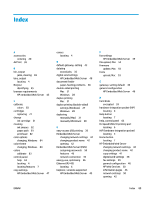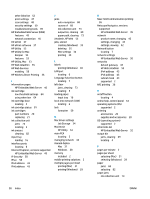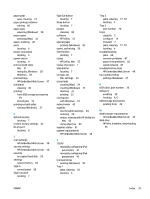HP OfficeJet Enterprise Color X555 Officejet Enterprise Color X555 - User Guid - Page 99
HP Embedded Web Server, HP Web Jetadmin, downloading
 |
View all HP OfficeJet Enterprise Color X555 manuals
Add to My Manuals
Save this manual to your list of manuals |
Page 99 highlights
paper path jams, clearing 73 paper pickup problems solving 66 paper type selecting (Windows) 30 paper types selecting (Mac) 32 paper, ordering 20 ports locating 6 power connection locating 5 power switch locating 4 print on both sides Mac 31 manually, Windows 28 Windows 28 print settings HP Embedded Web Server 47 printhead cleaning 82 printing from USB storage accessories 39 stored jobs 35 printing on both sides settings (Windows) 27 R Refresh button locating 7 restore factory settings 62 RJ-45 port locating 6 S scan settings HP Embedded Web Server 48 secuity settings HP Embedded Web Server 50 security encrypted hard disk 59 settings restore factory 62 Sign in control panel 58 Sign In button locating 7 Sign Out button locating 7 Sleep button locating 7 smears cleaning 82 software HP Utility 53 special paper printing (Windows) 30 speed, optimizing 56 Start button locating 7 status HP Utility, Mac 53 status of product 7 Stop button locating 7 storage, job Mac settings 34 stored jobs creating (Mac) 34 creating (Windows) 33 deleting 35 printing 35 storing jobs with Windows 33 subnet mask 43 supplies low threshold settings 64 ordering 20 status, viewing with HP Utility for Mac 53 using when low 64 supplies status 81 system requirements HP Embedded Web Server 45 T TCP/IP manually configuring IPv4 parameters 43 manually configuring IPv6 parameters 43 transparencies printing (Windows) 30 Tray 1 jams, clearing 70 locating 5 Tray 2 jams, clearing 77, 78 locating 4 Tray 3 part number 20 trays capacity 2 configure 14 included 2 jams, clearing 77, 78 locating 4 troubleshooting jams 68 network problems 87 paper feed problems 66 wired network 87 troubleshooting tools HP Embedded Web Server 49 two-sided printing settings (Windows) 27 U USB cable, part number 20 USB port enabling 39 locating 4, 6 USB storage accessories printing from 39 W Web browser requirements HP Embedded Web Server 45 Web sites HP Web Jetadmin, downloading 55 ENWW Index 91