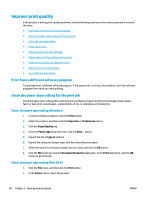HP OfficeJet Enterprise Color X555 Officejet Enterprise Color X555 - User Guid - Page 83
Lift the green tab to place the platen back into its, operating position.
 |
View all HP OfficeJet Enterprise Color X555 manuals
Add to My Manuals
Save this manual to your list of manuals |
Page 83 highlights
4. Lower the platen by pressing down on the green tab. This will cause the product to try to feed the sheet through the print zone. You might need to gently pull on the sheet if it does not feed. Remove the sheet. 5. Lift the green tab to place the platen back into its operating position. ENWW Clear jams 75

4.
Lower the platen by pressing down on the green
tab. This will cause the product to try to feed the
sheet through the print zone. You might need to
gently pull on the sheet if it does not feed.
Remove the sheet.
5.
Lift the green tab to place the platen back into its
operating position.
ENWW
Clear jams
75