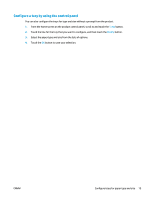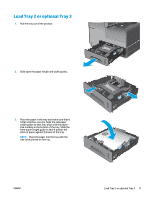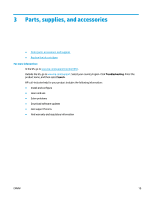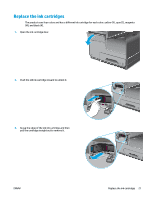HP OfficeJet Enterprise Color X555 Officejet Enterprise Color X555 - User Guid - Page 26
with even pressure on both sides. Avoid pushing, on one side only.
 |
View all HP OfficeJet Enterprise Color X555 manuals
Add to My Manuals
Save this manual to your list of manuals |
Page 26 highlights
4. Push down on the paper to make sure that the paper stack is below the paper limit tabs on the side of the tray. 5. Slide the tray into the product. NOTE: To close the tray, push in the middle or with even pressure on both sides. Avoid pushing on one side only. 18 Chapter 2 Paper trays ENWW
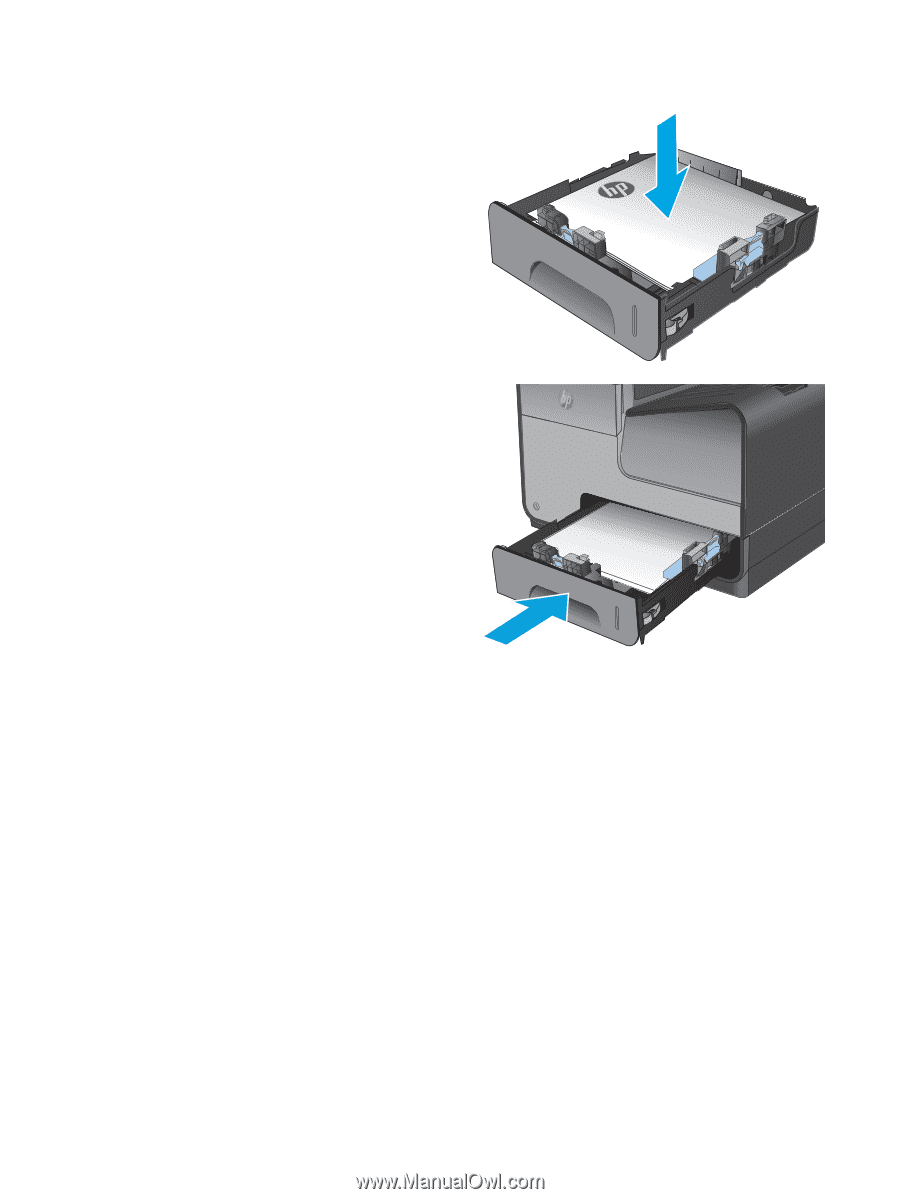
4.
Push down on the paper to make sure that the
paper stack is below the paper limit tabs on the
side of the tray.
5.
Slide the tray into the product.
NOTE:
To close the tray, push in the middle or
with even pressure on both sides. Avoid pushing
on one side only.
18
Chapter 2
Paper trays
ENWW