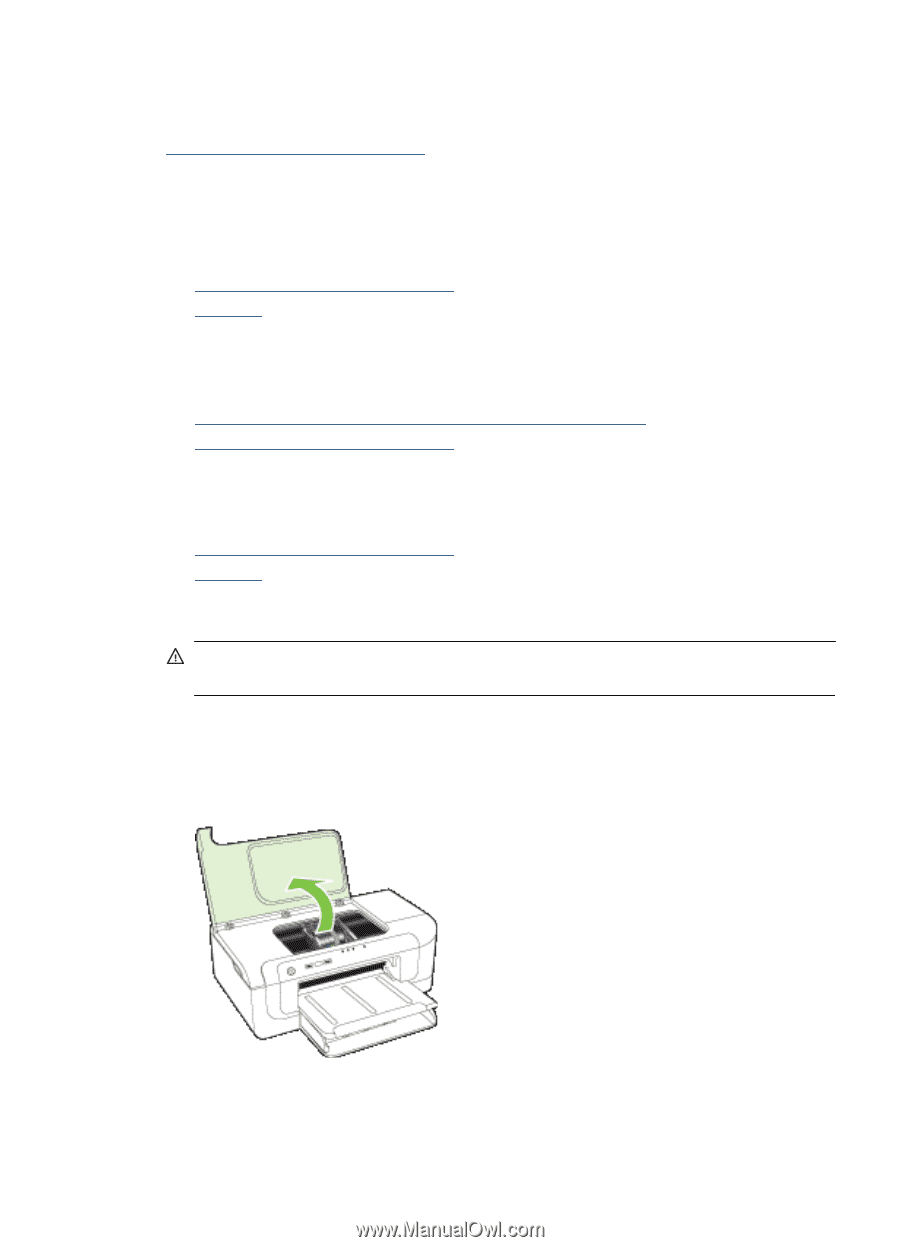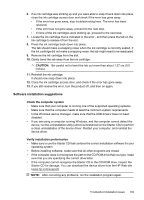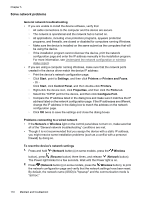HP Officejet 6000 User Guide - Page 117
Printhead Problem - The printhead appears to be missing or damaged, Incompatible Printhead
 |
View all HP Officejet 6000 manuals
Add to My Manuals
Save this manual to your list of manuals |
Page 117 highlights
Printhead Problem - The printhead appears to be missing or damaged Use the following to correct the error: Advanced printhead maintenance Incompatible Printhead The printhead installed is not intended for use in this printer, or it may be damaged Use the following to correct the error: • Advanced printhead maintenance • Supplies Printhead problem and advanced printhead maintenance This section covers the following topics: • Printhead problem - The following printhead has a problem • Advanced printhead maintenance Printhead problem - The following printhead has a problem Use the following to correct the error: • Advanced printhead maintenance • Supplies Advanced printhead maintenance WARNING! Only reinstall the printhead as part of the procedure for Printhead Problem error messages To reinstall the printhead 1. Make sure that the product is turned on. 2. Open the ink cartridge door. Errors (Windows) 113