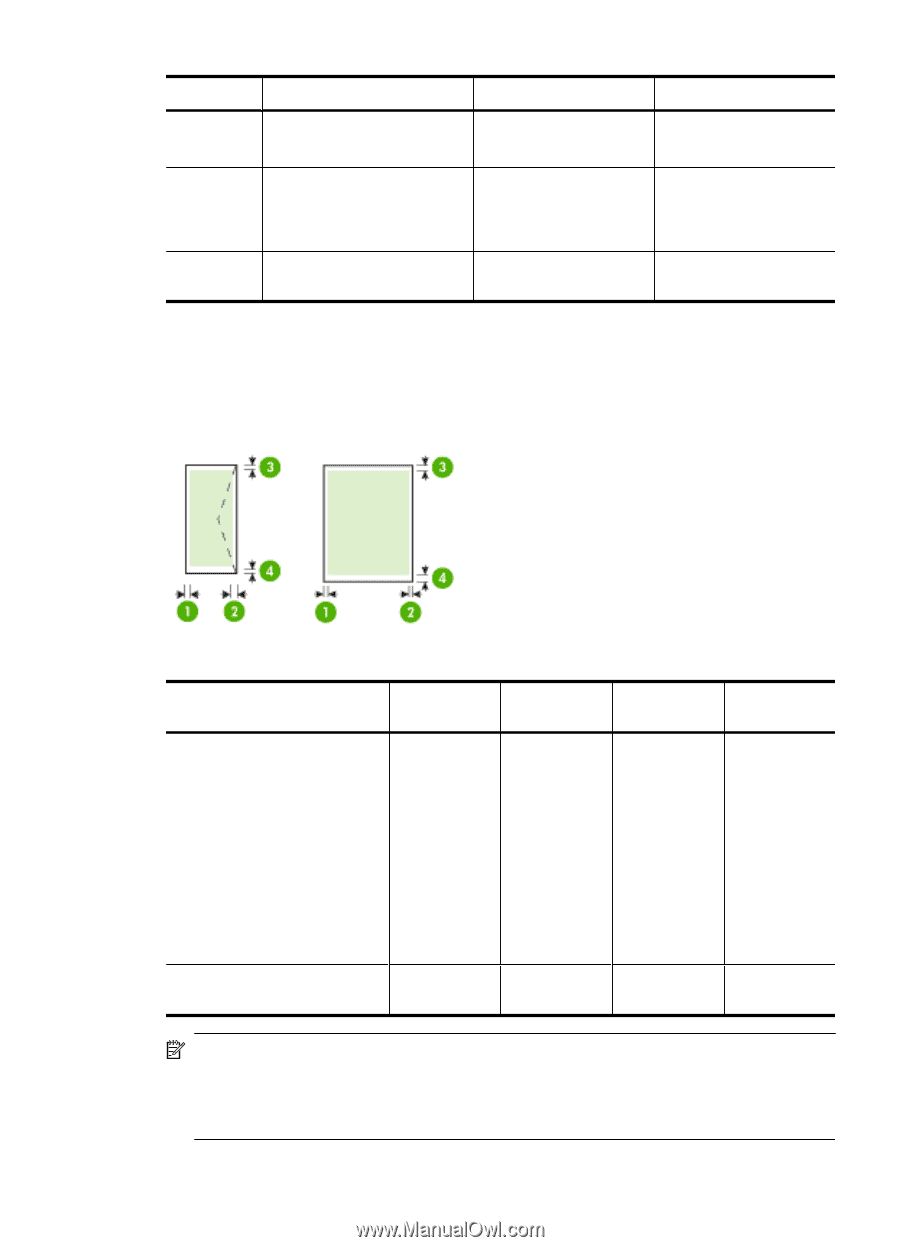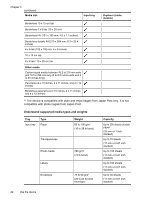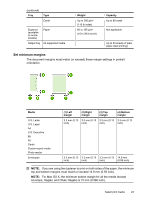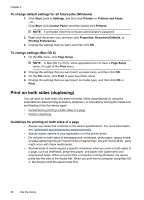HP Officejet 6000 User Guide - Page 27
Set minimum margins, Weight, Capacity, Media, margin, Right, Bottom
 |
View all HP Officejet 6000 manuals
Add to My Manuals
Save this manual to your list of manuals |
Page 27 highlights
(continued) Tray Type Cards Duplexer (available on some models) Paper Output tray All supported media Weight Up to 200 g/m2 (110 lb index) 60 to 105 g/m2 (16 to 28 lb bond) Capacity Up to 80 cards Not applicable Up to 50 sheets of plain paper (text printing) Set minimum margins The document margins must match (or exceed) these margin settings in portrait orientation. Media U.S. Letter U.S. Legal A4 U.S. Executive B5 A5 Cards Custom-sized media Photo media Envelopes (1) Left margin (2) Right margin (3) Top margin (4) Bottom margin 3.3 mm (0.13 3.3 mm (0.13 3.3 mm (0.13 3.3 mm (0.13 inch) inch) inch) inch) 3.3 mm (0.13 3.3 mm (0.13 3.3 mm (0.13 14.9 mm inch) inch) inch) (0.59 inch) NOTE: If you are using the duplexer to print on both sides of the paper, the minimum top and bottom margins must match or exceed 14.9 mm (0.59 inch). NOTE: For Mac OS X, the minimum bottom margin for all the media (except envelope, Hagaki, and Ofuku Hagaki) is 15 mm (0.586 inch). Select print media 23