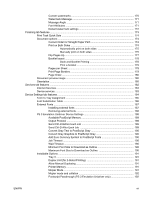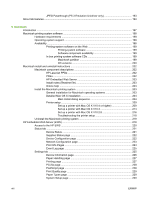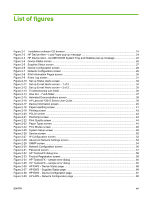Service page
...................................................................................................
230
Networking tab
.................................................................................................................
230
IP Configuration page
.....................................................................................
231
Advanced page
...............................................................................................
232
Bonjour page
...................................................................................................
232
SNMP page
.....................................................................................................
233
Network Configuration page
............................................................................
234
Password page
...............................................................................................
234
6
Engineering Details
Introduction
.......................................................................................................................................
237
Troubleshooting
................................................................................................................................
238
Basic troubleshooting checklist
........................................................................................
238
Troubleshooting tools
......................................................................................................
238
File to E-mail utility
..........................................................................................
239
AccessDeniedUtility.exe
..................................................................................
239
FixErr1714 utility
.............................................................................................
240
Known Issues for the HP LaserJet P2015 printer
............................................................
240
Uninstall
............................................................................................................................................
241
Uninstall methods
............................................................................................................
241
Uninstall component list
...................................................................................................
241
Uninstall instructions for Microsoft Windows 2000 and Microsoft Windows XP
..............
242
Uninstall instructions for Microsoft Windows 98 SE and Microsoft Windows Me
............
244
Media attributes
................................................................................................................................
245
Media types and sizes
....................................................................................................
245
Custom paper sizes
........................................................................................................
247
Hewlett-Packard HP LaserJet P2015 Series Printing System Readme
...........................................
249
Introduction
......................................................................................................................
249
Purpose of this document
...............................................................................
249
Product connection information
.......................................................................
249
Product Software
.............................................................................................................
249
Supported operating systems
.........................................................................
249
Printer drivers
..................................................................................................
249
Microsoft Windows printer drivers
..................................................
250
Macintosh printer driver
..................................................................
250
Printer driver downloads
.................................................................
250
HP ToolboxFX software for Microsoft Windows
..............................................
250
Uninstaller software for Microsoft Windows
....................................................
250
Known issues and workarounds
......................................................................................
250
Installation Instructions
....................................................................................................
251
Installation options for Microsoft Windows
......................................................
251
Installing software on Microsoft Windows
.......................................................
252
Installing software on Macintosh OS X V10.2.8, V10.3.9, and V10.4.3
..........
252
Uninstaller
.......................................................................................................
253
Customer assistance
.......................................................................................................
253
Legal statements
.............................................................................................................
253
TRADEMARK NOTICES
.................................................................................
253
WARRANTY AND COPYRIGHT
....................................................................
254
Index
.................................................................................................................................................................
255
ENWW
ix