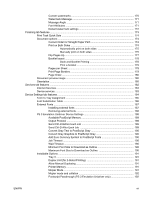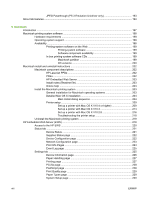Status folder
......................................................................................................
25
Device Status
...................................................................................
26
Supplies Status
.................................................................................
27
Device Configuration
........................................................................
27
Network Configuration
......................................................................
28
Print Info Pages
................................................................................
29
Event Log
.........................................................................................
31
Alerts folder
.......................................................................................................
31
Set up Status Alerts
..........................................................................
32
Set up E-mail Alerts
..........................................................................
34
Help folder
.........................................................................................................
35
Troubleshooting
................................................................................
36
How do I...?
......................................................................................
37
Animated Demonstrations
................................................................
38
User Guide
.......................................................................................
39
Device Settings folder
.......................................................................................
39
Device Information
............................................................................
40
Paper Handling
.................................................................................
41
Printing
.............................................................................................
41
PCL5e
...............................................................................................
42
PostScript
.........................................................................................
43
Print Quality
......................................................................................
44
Paper Types
.....................................................................................
44
System Setup
...................................................................................
49
Service
..............................................................................................
50
Network Settings folder
.....................................................................................
51
IP Configuration
................................................................................
52
Advanced
..........................................................................................
53
SNMP
...............................................................................................
54
Network Configuration
......................................................................
56
Password
..........................................................................................
56
Other screens
....................................................................................................................
57
About HP ToolboxFX dialog box
.......................................................................
58
HP Instant Support
............................................................................................
58
Product Support
................................................................................................
58
Product Registration
..........................................................................................
59
Supplies Ordering
.............................................................................................
59
Summary of HP ToolboxFX known issues
........................................................................
59
.NET Framework dependencies
........................................................................
60
Device communication
......................................................................................
61
Obtaining debugging information from HP ToolboxFX
......................................
62
USB drivers are unsigned
................................................................................
63
Enable or disable HP ToolboxFX
......................................................................
63
HP Embedded Web Server
................................................................................................................
65
Status tab
...........................................................................................................................
65
Device Status
....................................................................................................
66
Supplies Status page
........................................................................................
66
Device Configuration page
................................................................................
67
Network Configuration page
..............................................................................
68
Print Info Pages
.................................................................................................
68
iv
ENWW