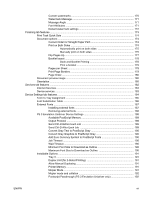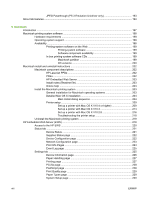Table of contents
1
Purpose and scope
Introduction
...........................................................................................................................................
1
Device features
....................................................................................................................................
2
Printing-system software
......................................................................................................................
4
System requirements
...........................................................................................................
5
Windows
..............................................................................................................
5
Linux
....................................................................................................................
5
UNIX®
.................................................................................................................
5
Operating-system support
..................................................................................................
6
Standalone drivers
..............................................................................................
6
Print driver support in other operating systems
...................................................
6
Availability
...........................................................................................................................
7
Printing-system software on the Web
.................................................................
8
In-box printing-system software CDs
..................................................................
8
Windows partition
...............................................................................
9
CD versions
........................................................................................
9
HP LaserJet documentation
...............................................................................................................
14
2
Software description
Introduction
.........................................................................................................................................
17
MS Windows printing-system software
..............................................................................................
18
Printing system and installer
..............................................................................................
18
HP LaserJet P2015 printing-system software CD for MS Windows
systems
.............................................................................................................
18
HP LaserJet print drivers
...................................................................................................
19
HP Extended Capabilities
...................................................................................................................
21
HP ToolboxFX
....................................................................................................................................
22
Overview of the HP ToolboxFX
.........................................................................................
22
Starting the HP ToolboxFX
...............................................................................
22
Structure
............................................................................................................
22
Opening screen
.................................................................................................
23
System requirements
.........................................................................................................
23
Key features
.......................................................................................................................
23
Receive Alert messages for device events
.......................................................
23
HP Device pop-up alert messages
...................................................
24
System-tray icon alert
.......................................................................
24
Desktop alert
....................................................................................
24
E-mail alert
.......................................................................................
25
The HP ToolboxFX folders
................................................................................................
25
ENWW
iii