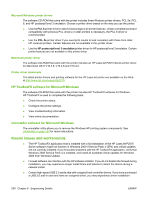HP P2015 HP LaserJet P2015 - Software Technical Reference - Page 268
Microsoft Windows printer drivers, Macintosh printer driver, Printer driver downloads - laserjet series pcl 5e driver
 |
UPC - 882780491984
View all HP P2015 manuals
Add to My Manuals
Save this manual to your list of manuals |
Page 268 highlights
Microsoft Windows printer drivers The software CD-ROM that came with the printer includes three Windows printer drivers: PCL 5e, PCL 6, and HP postscript level 3 emulation. Choose a printer driver based on the way you use the printer. ● Use the PCL 6 printer driver to take full advantage of all printer features. Unless complete backward compatibility with previous PCL drivers or older printers is necessary, the PCL 6 driver is recommended. ● Use the PCL 5e printer driver if you need print results to look consistent with those from older HP LaserJet printers. Certain features are not available in this printer driver. ● Use the HP postscript level 3 emulation printer driver for HP postscript level 3 emulation. Certain printer features are not available in this printer driver. Macintosh printer driver The software CD-ROM that came with the printer includes an HP LaserJet P2015 Series printer driver for Macintosh OS X V10.2.8, V10.3.9 and V10.4.3. Printer driver downloads The latest printer drivers and printing software for the HP LaserJet printer are available on the Web at http://www.hp.com/support/ljp2015. HP ToolboxFX software for Microsoft Windows The software CD-ROM that came with the printer includes HP ToolboxFX software for Windows. HP ToolboxFX is used to complete the following tasks: ● Check the printer status. ● Configure the printer settings. ● View troubleshooting information. ● View online documentation. Uninstaller software for Microsoft Windows The uninstaller utility allows you to remove the Windows HP printing system components. See Uninstaller on page 253 for more instructions. Known issues and workarounds ● The HP ToolboxFX application that is installed with a full installation of the HP LaserJet P2015 Series software might not function in Windows 2000 if Service Pack 4 (SP4) and critical updates are not currently installed. If you encounter problems with the HP ToolboxFX application, verify that Windows 2000 Service Pack 4 is installed, and install all available critical updates for Windows 2000 from Windows Update. ● Firewall software can interfere with the HP software installer. If you do not disable the firewall during installation, you may experience longer install times and failures to detect the device during a network install. ● Certain high-speed USB 2.0 cards ship with unsigned host controller drivers. If you have purchased a USB 2.0 add-in card and have an unsigned driver, you may experience driver installation 250 Chapter 6 Engineering Details ENWW