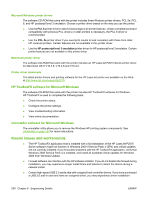HP P2015 HP LaserJet P2015 - Software Technical Reference - Page 267
Hewlett-Packard HP LaserJet P2015 Series Printing System Readme, Introduction - laserjet p2015dn driver
 |
UPC - 882780491984
View all HP P2015 manuals
Add to My Manuals
Save this manual to your list of manuals |
Page 267 highlights
Engineering Details Hewlett-Packard HP LaserJet P2015 Series Printing System Readme ● Introduction ● Product Software ● Known issues and workarounds ● Installation Instructions ● Customer assistance ● Legal statements Introduction Purpose of this document This document contains installation instructions for the HP LaserJet P2015 printing system software. Product connection information All HP LaserJet P2015 Series printers have a Hi-Speed USB 2.0 port. The HP LaserJet P2015n, HP LaserJet P2015dn, and HP LaserJet P2015x models can also connect to a network by using the HP internal networking port. Product Software The HP LaserJet P2015 Series printer comes with an installation CD-ROM that contains printer drivers for Windows and Macintosh, HP ToolboxFX software for Windows, and uninstaller software for Windows. Supported operating systems The printer software runs on the following operating systems: ● Windows 98 (printer driver only) ● Windows Me (printer driver only) ● Windows 2000 ● Windows Server 2003 (printer driver only) ● Windows XP (32-bit) ● Windows XP (64-bit) (printer driver only) ● Macintosh OS X V10.2.8, V10.3.9, and V10.4.3 Printer drivers A printer driver is software that allows other software programs to access printer configuration features. Typically, you should install a printer driver for each printer that you use. ENWW Hewlett-Packard HP LaserJet P2015 Series Printing System Readme 249